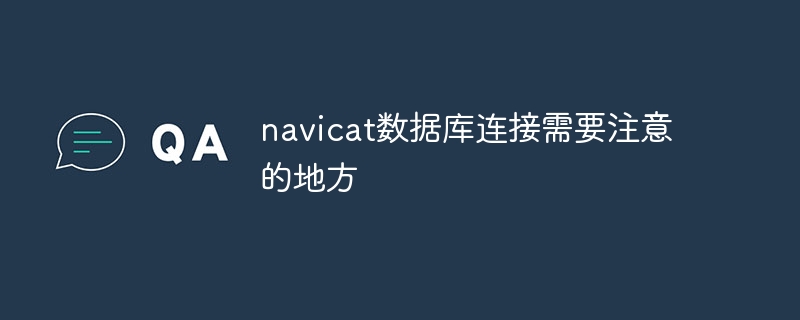Database connection considerations include: providing correct database information: database type, host name/IP, port, database name. Enter valid credentials: username, password. Select the connection method: TCP/IP or local socket. Configure advanced settings: character set, timeouts, SSL encryption. Make sure the firewall allows the connection, a compatible database engine is installed, and the user has the required permissions.

Navicat database connection considerations
1. Ensure correct database information
-
Database type: Select the database type to connect to (such as MySQL, PostgreSQL).
-
Host name/IP address: The host name or IP address of the database server.
-
Port: The listening port number of the database.
-
Database name: The name of the database to be connected.
2. Provide valid credentials
-
Username: The username that has access to the database.
-
Password: The password corresponding to the user name.
3. Select the connection method
-
TCP/IP connection:Use the network protocol (TCP/IP) through the network Connect to the database.
-
Local socket connection: Connect to the database on the local computer through a local socket.
4. Configure advanced settings
-
Character set:Specify the character set used for communication between the database and the client .
-
Timeout: Set the connection timeout value to prevent the connection from taking too long.
-
SSL (Secure Socket Layer): Enable SSL encrypted communication to ensure security.
5. Other considerations
-
Firewall: Make sure the firewall allows connections from the client computer to the database server.
-
Database engine: Make sure you install a database engine that is compatible with the database you want to connect to (such as MySQL, PostgreSQL).
-
Permissions: Ensure that the user has the necessary permissions to connect to the database and perform the required operations.
The above is the detailed content of Things to note when connecting to navicat database. For more information, please follow other related articles on the PHP Chinese website!