
How to use Sentry to debug PHP function error reports: Install Sentry SDK to initialize Sentry to capture function error reports, use Scoped to capture function errors and report them to the client. Provide a practical case to show how to debug a mathematical function
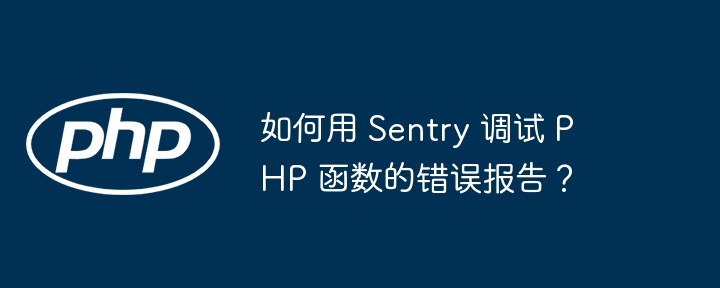
Sentry is a powerful error tracking and application monitoring tool that helps you capture and debug error reports for PHP functions. This tutorial walks you step-by-step through integrating your PHP code with Sentry and handling function error reporting.
Use Composer in your project to install Sentry PHP SDK:
composer require sentry/sentry
Use the file you created from Sentry The DSN obtained by the dashboard initializes Sentry:
use Sentry\ClientBuilder;
use Sentry\State\Scope;
// 创建一个 Sentry 客户端构建器
$builder = new ClientBuilder;
// 使用您的 DSN 初始化构建器
$builder->setDsn('DSN_YOU_GOT_FROM_SENTRY');
// 将构建器注册为全局 Scope
Scope::register();
// 创建并注册 Sentry 客户端
$client = $builder->getClient();Sentry can automatically capture PHP function errors and report them as events. You just need to create a new Scope before the function call and register it:
// 在调用函数之前创建新的 Scope
$scope = Scope::child();
$scope->setUser(
['email' => 'your@email.com', 'username' => 'yourUsername']
);
// 在 Scoped 内调用函数
try {
call_your_function();
} catch (\Exception $e) {
$client->captureException($e, ['scope' => $scope]);
}Suppose you have acalculate_square_root() function, but it encountered an square root cannot be negative error:
// 试着计算一个负数的平方根,这会导致错误
$negativeNumber = -25;
$squareRoot = calculate_square_root($negativeNumber);
// 使用 Sentry 报告这个错误
$client->captureException(new \Exception('Error calculating the square root'), [
'scope' => [
'extra' => [
'number' => $negativeNumber
]
]
]);Sentry will catch this error and send it as an event to your dashboard. You can view the stack trace and additional information on the dashboard to debug this error.
The above is the detailed content of How to debug error reporting of PHP functions using Sentry?. For more information, please follow other related articles on the PHP Chinese website!




