
Troubled with how to open attachments in WIN8? PHP editor Yuzai brings you a detailed guide to solve your problems. This article will explain step by step how to easily open attachments in Windows 8, from the most commonly used "Paint" to the practical "Calculator", so that you no longer have to worry about accessing attachments. Read on to learn how.
In the start screen interface, point the mouse to the upper right corner or lower right corner of the screen, and click [Search] in the toolbar that appears.

Enter [Computer] in the search input box, the [Computer] icon will appear in the upper left corner of the screen, click on it.
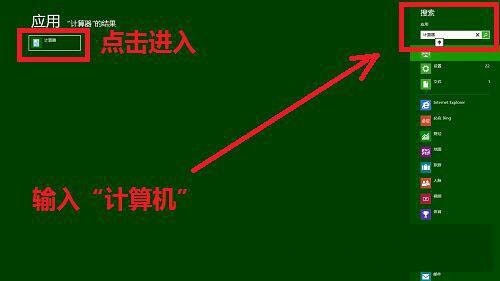
In the computer interface, paste the following content in the address bar C:ProgramDataMicrosoftWindowsStart MenuProgramsAccessories and press Enter, or click the right arrow icon on the right side of the address bar as shown in the picture:

Do all Win8 attachments appear in front of you? ! It’s much more intuitive than Windows 7 and Windows XP and you can use it a lot!
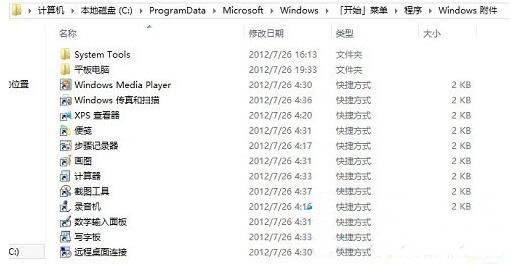
The above is the detailed content of How to open attachments in WIN8. For more information, please follow other related articles on the PHP Chinese website!




