
Solve the problem that the App Store cannot be opened in WIN10 1909. If you encounter the problem that the App Store cannot be opened when using Windows 10 1909, don’t worry! PHP editor Yuzai will bring you a solution. This article will detail the common causes of this problem and provide a series of effective methods to help you fix it easily. By reading the following content, you will be able to quickly solve the problem of the App Store not opening and ensure that your Windows 10 system runs efficiently.
Open the device, bring up the run window, enter the command [wsreset], and execute it.
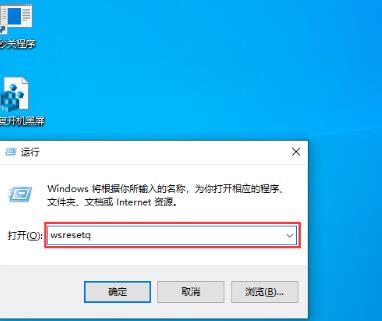
Open [Windows Powershell] as an administrator, enter and execute the command [get-appxpackage *store* | remove-Appxpackage].

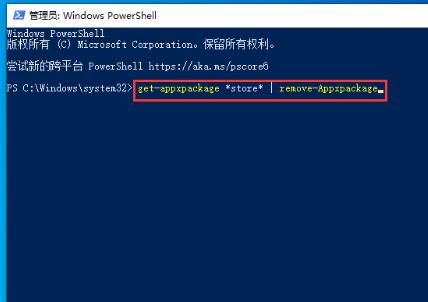
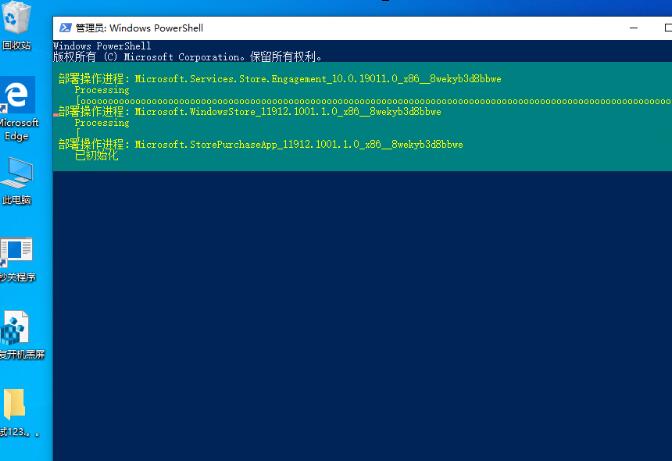
Execute the command [add-appxpackage -register [C: Program FilesWindowsApps*Store*AppxManifest.xml] -disabledevelopmentmode].
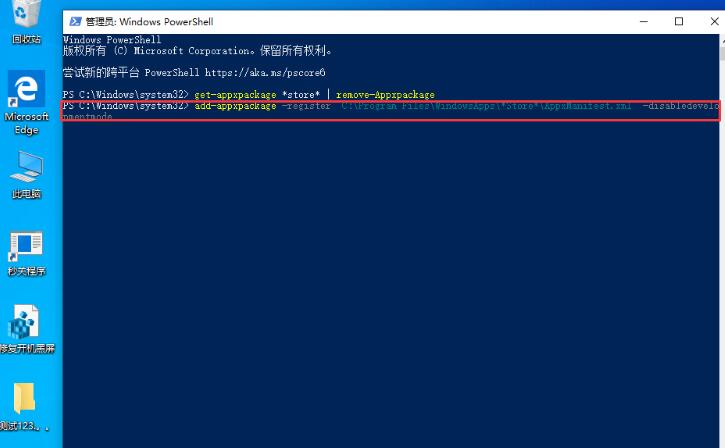
Finally, restart the device.
The above is the detailed content of How to solve the problem that the WIN10 1909 App Store cannot be opened. For more information, please follow other related articles on the PHP Chinese website!
 win10 bluetooth switch is missing
win10 bluetooth switch is missing
 Why do all the icons in the lower right corner of win10 show up?
Why do all the icons in the lower right corner of win10 show up?
 The difference between win10 sleep and hibernation
The difference between win10 sleep and hibernation
 Win10 pauses updates
Win10 pauses updates
 What to do if the Bluetooth switch is missing in Windows 10
What to do if the Bluetooth switch is missing in Windows 10
 win10 connect to shared printer
win10 connect to shared printer
 Clean up junk in win10
Clean up junk in win10
 How to share printer in win10
How to share printer in win10




