
When you process a large amount of Excel table data, it is crucial to maintain a high degree of consistency in the table. PHP editor Baicao will explain in detail how to adjust the height of the Excel table to ensure that the height of all rows remains uniform, thereby improving your work efficiency. The following content will introduce in detail two common methods to adjust the height of the table and guide you to easily solve this problem.
1. After clicking the upper left triangle arrow, right-click the cell or the left number column and click the row height.
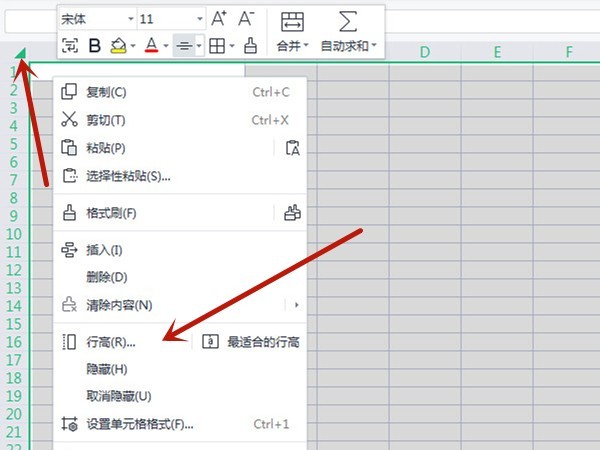
2. After setting the row height, click OK.
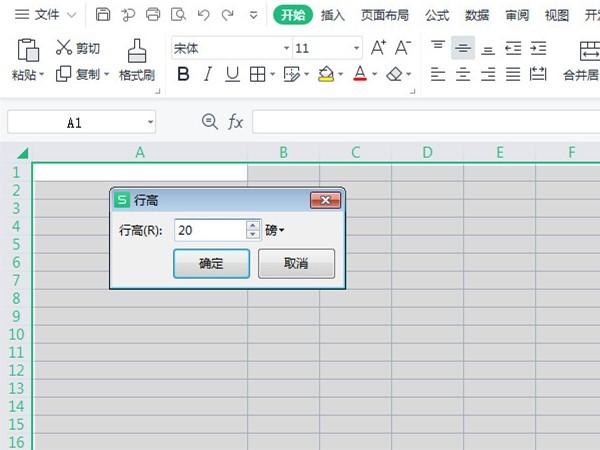
The above is the detailed content of How to adjust the height of excel table to be consistent_How to adjust table height in excel. For more information, please follow other related articles on the PHP Chinese website!




