
Want to know how to customize the mouse pointer on your Win8 computer? PHP editor Banana brings detailed steps to help you easily set a personalized mouse pointer. Want to make your desktop more unique? Read on to learn how to set up a custom mouse pointer to show off your unique style!
How to customize the mouse pointer:
1. Right-click on the desktop and select Personalize. As shown in the picture:
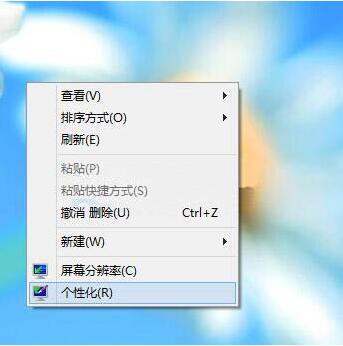
2. In the personalization window, select to change the mouse pointer. As shown in the picture:

3. Just set it in the mouse properties. As shown in the picture:
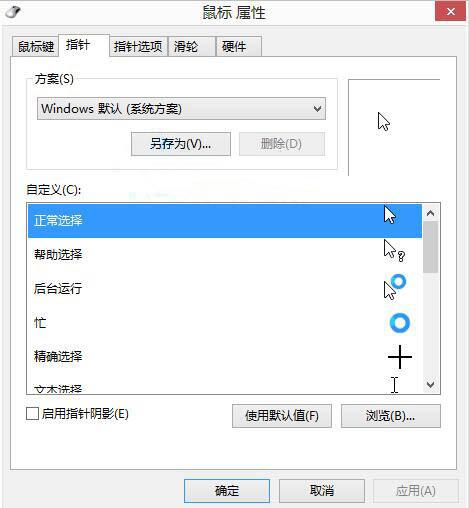
4. Click OK to complete the operation.
The above is the detailed content of How to customize mouse pointer on Windows 8 computer. For more information, please follow other related articles on the PHP Chinese website!




