The method to modify the database character set is as follows: Connect to the database Open the database properties Navigate to the "Connection" tab Select the required character set Save the changes
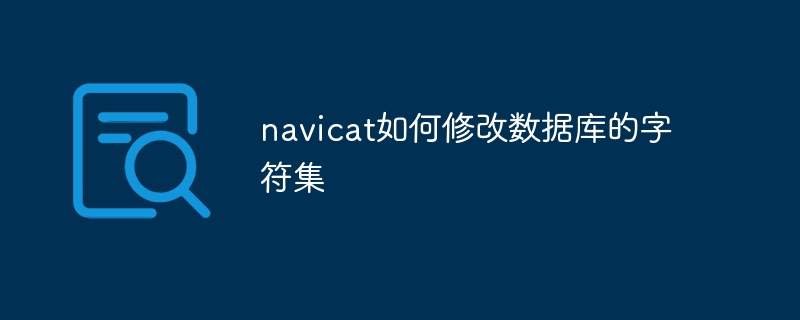
Modify the database character set under Navicat
How to modify the database character set?
Modifying the database character set ensures that data is stored and retrieved in the correct format. In Navicat, the following are the steps to modify the database character set:
Step 1: Connect to the database
Step 2: Open the database properties
Step 3: Navigate to the Connections tab
Step 4: Select the desired character set
Step 5: Save changes
Notes on modifying the character set:
Example of specific steps:
Suppose you want to change the character set of the MySQL database from "latin1" to "utf8mb4".
The above is the detailed content of How to modify the character set of the database in navicat. For more information, please follow other related articles on the PHP Chinese website!




