Can the location of the navicat file be modified?
You can modify the Navicat file location. Modification steps: 1. Open Navicat and select "Tools" > "Options". 2. In the Options dialog box, navigate to the Files & Data tab. 3. Find the file type you want to modify and click Browse to select a new location. 4. Click OK to save changes. It is recommended to store Navicat files in a location that is easily accessible and manageable.
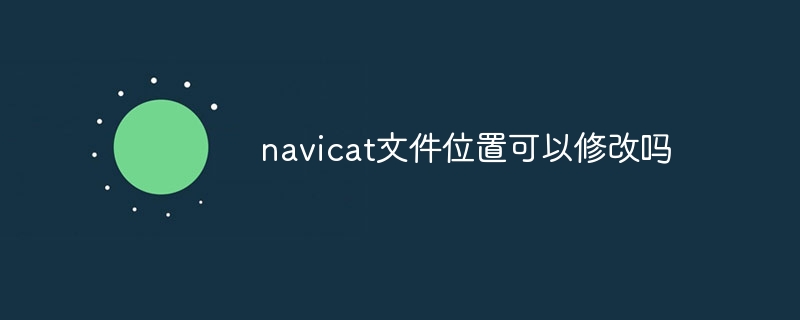
Can the Navicat file location be modified?
is , and the Navicat file location can be modified.
Modification steps:
- Open Navicat and select "Tools" > "Options" from the menu bar.
- In the Options dialog box, navigate to the Files & Data tab.
- In the File Locations section, locate the file type you want to modify (for example, a connection file, a recent project file, or a backup file).
- Click the Browse button to select a new location.
- Click OK to save changes.
Tip:
- For Windows users, the default file location is
C:\Users\[username]\Documents\Navicat. - For Mac users, the default file location is
/Users/[username]/Documents/Navicat. - It is recommended to store Navicat files in a location that is easily accessible and manageable.
The above is the detailed content of Can the location of the navicat file be modified?. For more information, please follow other related articles on the PHP Chinese website!

Hot AI Tools

Undresser.AI Undress
AI-powered app for creating realistic nude photos

AI Clothes Remover
Online AI tool for removing clothes from photos.

Undress AI Tool
Undress images for free

Clothoff.io
AI clothes remover

AI Hentai Generator
Generate AI Hentai for free.

Hot Article

Hot Tools

Notepad++7.3.1
Easy-to-use and free code editor

SublimeText3 Chinese version
Chinese version, very easy to use

Zend Studio 13.0.1
Powerful PHP integrated development environment

Dreamweaver CS6
Visual web development tools

SublimeText3 Mac version
God-level code editing software (SublimeText3)

Hot Topics
 1359
1359
 52
52
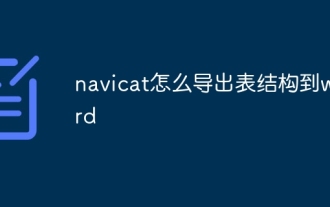 How to export table structure to word using navicat
Apr 24, 2024 pm 07:57 PM
How to export table structure to word using navicat
Apr 24, 2024 pm 07:57 PM
To export a table structure to Word in Navicat: Select the table to export. Select the Export Wizard and select Word format. Custom export options (including table headers, single table export, and merged files). Select the output file location and name. Export and open the file to view the table structure including table names, column names, data types, constraints, and more.
 How to export database source files in navicat
Apr 24, 2024 pm 08:09 PM
How to export database source files in navicat
Apr 24, 2024 pm 08:09 PM
Navicat exports database source file steps, including: connecting to the database; right-click the database name and select "Export Dump"; select the export format, such as SQL or CSV; select the export scope, such as all tables or custom queries; specify the export file Path and name; click the "Export" button.
 How to check the navicat server address and port number
Apr 24, 2024 pm 07:45 PM
How to check the navicat server address and port number
Apr 24, 2024 pm 07:45 PM
View the server address and port number in Navicat: Open the connection settings and select the database connection. The server address is in the Server Address or Host Name field. The port number is in the Port field and is a number between 1 and 65535.
 Can navicat import dmp files?
Apr 24, 2024 pm 08:15 PM
Can navicat import dmp files?
Apr 24, 2024 pm 08:15 PM
Yes, Navicat supports importing DMP files. The steps include: Connect to the target Oracle database; select Data Transfer on the Tools menu; select the Import tab; select the DMP file source; specify import settings; click Start to import. After the import is complete, the tables and data in the DMP file are added to the target Oracle database.
 How to create a navicat index
Apr 24, 2024 pm 07:51 PM
How to create a navicat index
Apr 24, 2024 pm 07:51 PM
Indexing in Navicat can significantly improve database query performance. Configure the index name, columns, index type, and uniqueness by right-clicking the table and selecting Edit Table, then selecting Add Index in the Indexes tab. Navicat supports B-Tree, Hash, Full Text and Spatial index types. Using indexes improves query performance, narrows searches, reduces I/O operations, and increases concurrency, but takes up space and increases maintenance overhead.
 How to connect navicat to javaweb
Apr 24, 2024 pm 07:36 PM
How to connect navicat to javaweb
Apr 24, 2024 pm 07:36 PM
Steps to connect Navicat in Java Web: Add MySQL driver Create connection properties Execute query
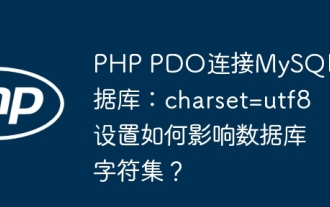 PHP PDO connection to MySQL database: How does the charset=utf8 setting affect the database character set?
Apr 01, 2025 am 11:39 AM
PHP PDO connection to MySQL database: How does the charset=utf8 setting affect the database character set?
Apr 01, 2025 am 11:39 AM
PHP...
 How to export documents from navicat database
Apr 24, 2024 pm 08:03 PM
How to export documents from navicat database
Apr 24, 2024 pm 08:03 PM
How to export database documents using Navicat? Connect to the database and select the objects to export. Choose Export (E) > Document (D). Select the export format (PDF, HTML or XML). Customize export settings (scope, header, footer). Select the output path and click "OK" to start exporting.




