
When you need to edit multiple discrete text snippets simultaneously in a Word document, manually copying and pasting them one by one can be time-consuming. So, is there a more efficient way to select and process these intermittent texts in one go? PHP editor Yuzai has brought you a detailed guide that will introduce step by step how to quickly and easily implement the operation of multiple selections of intermittent text in Word. With the following steps, you'll master a powerful technique that will help you save time and be more productive.
1. First open the word document, select the text that needs to be selected, hold down the left mouse button and drag it to the position that needs to be selected.
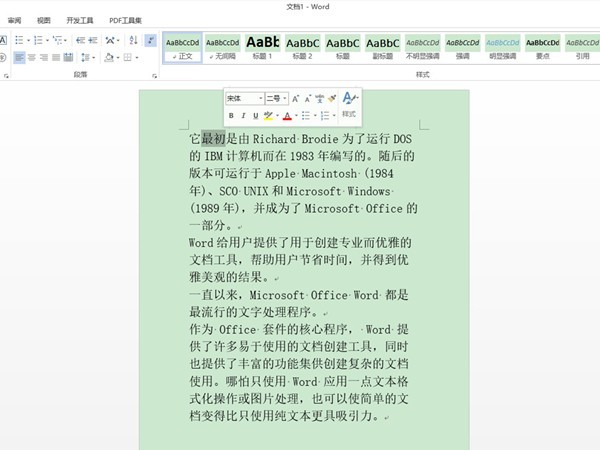
2. Then press and hold the ctrl key on the keyboard to select the text that needs to be selected.

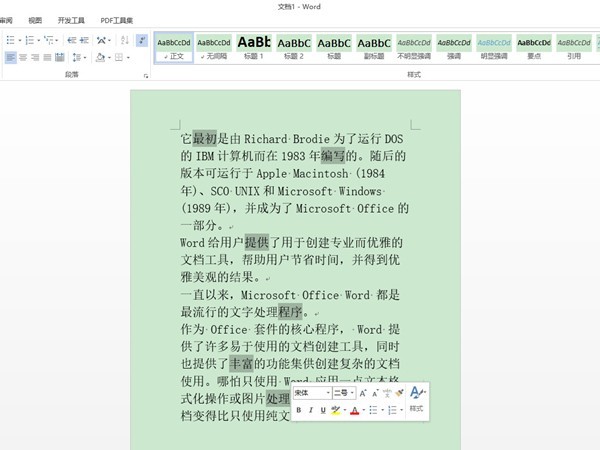
The above is the detailed content of How to select intermittent text in multiple words in word_Operation steps of intermittent text in multiple selection in word. For more information, please follow other related articles on the PHP Chinese website!
 How to use digital currency
How to use digital currency
 what is okx
what is okx
 Software testing tools
Software testing tools
 How to change ip address in linux
How to change ip address in linux
 What are the advantages of the Spring Boot framework?
What are the advantages of the Spring Boot framework?
 What are the spring frameworks?
What are the spring frameworks?
 How to use plot function in Python
How to use plot function in Python
 Introduction to the main work content of front-end engineers
Introduction to the main work content of front-end engineers
 What is the shortcut key for brush size?
What is the shortcut key for brush size?




