What is the reason why WLAN is connected but cannot access the Internet?
There are the following 8 reasons for WLAN connection but unable to access the Internet: IP address conflict DNS setting wrong gateway problem Firewall or security software blocking the connection Router firmware out of date Physical connection problem Network congestion Service provider problem
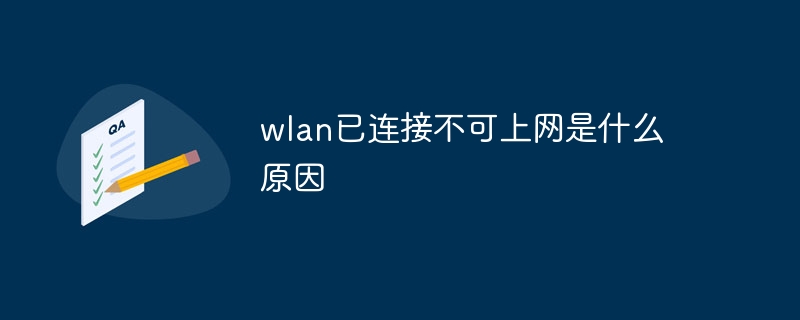
The reason why WLAN is connected but cannot access the Internet
When WLAN is connected but cannot access the Internet, it may be caused by the following reasons:
1. IP Address Conflict
- If your device has been assigned the same IP address as another device on the network, it will cause an IP address conflict, which will interfere with Internet connection.
2. DNS setting error
- The device requires correct DNS settings to resolve domain names to IP addresses. Incorrect DNS settings can result in inability to access the Internet.
3. Gateway Issues
- Network gateways are responsible for routing data from your device to the Internet. If the gateway fails, you will not be able to access the Internet.
4. Firewall or security software
- Firewalls and security software sometimes prevent devices from connecting to the Internet. Check your firewall settings to make sure they allow your device to access the Internet.
5. Router firmware is out of date
- #If your router's firmware is out of date, it may not be able to communicate properly with your device. Update the router's firmware to resolve this issue.
6. Physical connection issues
- Check the physical connection between the device and the router. Make sure the cables are securely connected and not damaged.
7. Network Congestion
- If the network is congested, it may cause the device to be unable to connect to the Internet. Try connecting at different times or using a different network.
8. Service Provider Issues
- Your Internet Service Provider (ISP) may be experiencing a glitch or outage. Contact your ISP to confirm if there are any issues.
The above is the detailed content of What is the reason why WLAN is connected but cannot access the Internet?. For more information, please follow other related articles on the PHP Chinese website!

Hot AI Tools

Undresser.AI Undress
AI-powered app for creating realistic nude photos

AI Clothes Remover
Online AI tool for removing clothes from photos.

Undress AI Tool
Undress images for free

Clothoff.io
AI clothes remover

AI Hentai Generator
Generate AI Hentai for free.

Hot Article

Hot Tools

Notepad++7.3.1
Easy-to-use and free code editor

SublimeText3 Chinese version
Chinese version, very easy to use

Zend Studio 13.0.1
Powerful PHP integrated development environment

Dreamweaver CS6
Visual web development tools

SublimeText3 Mac version
God-level code editing software (SublimeText3)

Hot Topics
 1377
1377
 52
52


