
To prevent ambiguity in C function templates, solutions include: explicitly specifying template parameters, by specifying a type parameter list in the function call. Use auxiliary templates to simplify the call when the function template has many parameters. This is achieved by creating an auxiliary template that accepts different types of parameters and using this template to simplify the call.
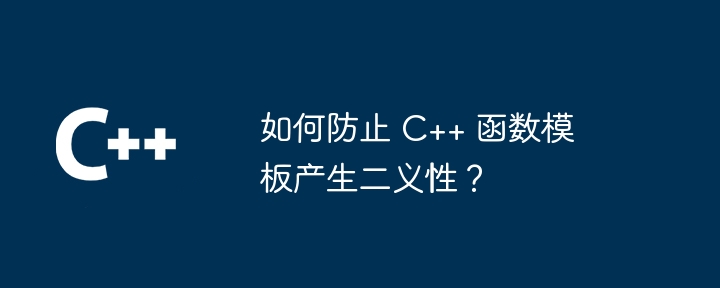
How to prevent ambiguity in C function templates
What is ambiguity in function templates?
Function template is a powerful C feature that allows us to define common functions for different types of parameters. However, ambiguity can arise when multiple function templates match a given function call. This will produce an error at compile time because it cannot determine which template to use.
Solution: Explicitly specify template parameters
To prevent ambiguity, we can explicitly specify the template parameters to be used. This is done by specifying the type parameter list in the function call.
Practical case:
template <typename T>
void print(T value) {
std::cout << value << std::endl;
}
template <typename T>
void print(T* ptr) {
std::cout << *ptr << std::endl;
}
int main() {
int a = 10;
int* b = &a;
// 调用 print(),显式指定参数类型以避免二义性
print<int>(a); // 打印 a 的值
print<int*>(b); // 打印 b 指向的值
}In this example, if the parameter type is not explicitly specified, the compiler will not be able to determine which function template to use (print( int) or print(int*)). By making the type explicit, we eliminate ambiguity and ensure the correct function is called.
Using Auxiliary Templates
If a function template has many parameters or type parameters, it can be cumbersome to specify all parameters explicitly. In this case, we can use helper templates to simplify the call.
Practical case:
template <typename T, typename U>
void print(T a, U b) {
std::cout << a << " " << b << std::endl;
}
template <typename T>
void print(T value) {
print(value, value);
}
int main() {
int a = 10;
double b = 3.14;
// 使用辅助模板简化调用
print(a, b); // 打印 a 和 b 的值
print(a); // 自动调用辅助模板,打印 a 的值两次
}We created an auxiliary template print(T, U), which accepts two different types of parameters. We then use this helper template to simplify calling the print(T) function. This removes ambiguity and makes the code cleaner.
The above is the detailed content of How to prevent ambiguity in C++ function templates?. For more information, please follow other related articles on the PHP Chinese website!
 What are the differences between c++ and c language
What are the differences between c++ and c language
 Recommended learning order for c++ and python
Recommended learning order for c++ and python
 Cost-effectiveness analysis of learning python and c++
Cost-effectiveness analysis of learning python and c++
 Is c language the same as c++?
Is c language the same as c++?
 Which is better to learn first, c language or c++?
Which is better to learn first, c language or c++?
 The difference and connection between c language and c++
The difference and connection between c language and c++
 C++ software Chinese change tutorial
C++ software Chinese change tutorial
 Cost-effectiveness analysis of learning python, java and c++
Cost-effectiveness analysis of learning python, java and c++




