 Backend Development
Backend Development
 PHP Tutorial
PHP Tutorial
 How to tune PHP function memory management to optimize performance?
How to tune PHP function memory management to optimize performance?
How to tune PHP function memory management to optimize performance?
Code performance can be optimized by adjusting PHP function memory limits. The method is: Get the current memory usage: memory_get_usage() Set the function memory limit: ini_set('memory_limit', 'value') (Unit: bytes/megabytes/gigabytes) Monitor the memory usage: memory_get_usage() and memory_get_peak_usage()
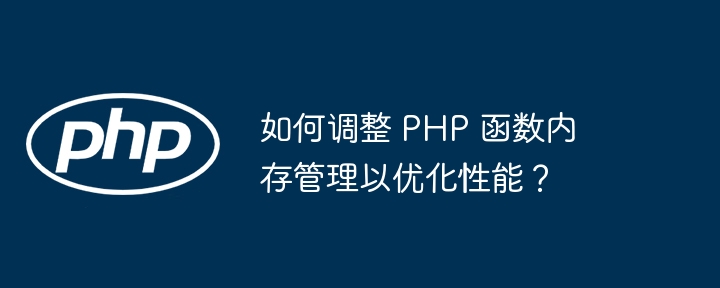
How to adjust PHP function memory management to optimize performance
PHP provides memory management functions to help development or optimize code performance. By adjusting function memory limits, available memory resources can be efficiently utilized, thereby increasing code execution speed.
Adjust PHP function memory limit
PHP function memory_get_usage() Used to get the memory used by the current process (in bytes). The function memory_get_peak_usage() can get the peak memory used by the process.
To set the memory limit of a function, use the ini_set() function. Its syntax is as follows:
ini_set('memory_limit', 'value');where value is a string specifying the memory limit, which can be in the following format:
Number: Number expressed in bytesNumber M: Number expressed in megabytesNumber G: Number expressed in gigabytes
Practical Case
Suppose we have a loop that processes an array containing a large amount of data. We can adjust the function memory limit using the following code to ensure that the loop does not break due to insufficient memory:
<?php
// 设置内存限制为 256M
ini_set('memory_limit', '256M');
// 处理数据
$data = ['大量数据'];
foreach ($data as $item) {
// 处理每个项目
}Monitor memory usage
When adjusting the function memory limit , monitoring memory usage is critical. Memory usage can be checked periodically through the memory_get_usage() and memory_get_peak_usage() functions and adjusted if necessary.
Best Practices
- Adjust memory limits only when needed.
- Carefully consider the memory requirements of your code and set limits accordingly.
- Test your code to make sure adjusted memory limits don't cause problems.
- Use
memory_limitto set the global memory limit, or useini_set()to dynamically set the limit for a specific function. - Monitor memory usage regularly and make adjustments if necessary.
The above is the detailed content of How to tune PHP function memory management to optimize performance?. For more information, please follow other related articles on the PHP Chinese website!

Hot AI Tools

Undresser.AI Undress
AI-powered app for creating realistic nude photos

AI Clothes Remover
Online AI tool for removing clothes from photos.

Undress AI Tool
Undress images for free

Clothoff.io
AI clothes remover

Video Face Swap
Swap faces in any video effortlessly with our completely free AI face swap tool!

Hot Article

Hot Tools

Notepad++7.3.1
Easy-to-use and free code editor

SublimeText3 Chinese version
Chinese version, very easy to use

Zend Studio 13.0.1
Powerful PHP integrated development environment

Dreamweaver CS6
Visual web development tools

SublimeText3 Mac version
God-level code editing software (SublimeText3)

Hot Topics
 1387
1387
 52
52
 Tips and methods to optimize Spring Boot application performance
Jun 22, 2023 am 10:06 AM
Tips and methods to optimize Spring Boot application performance
Jun 22, 2023 am 10:06 AM
SpringBoot is a rapid application development framework based on the Spring framework. It is favored by more and more programmers because of its fast, easy-to-use, integrated and other characteristics. However, as business scale grows and business complexity increases, the performance of SpringBoot applications has become a problem that cannot be ignored. This article will introduce some tips and methods to optimize SpringBoot application performance, hoping to be helpful to programmers. 1. Optimize database connection pool in SpringB
 Java Development Tips Revealed: Practical Methods to Optimize Code Performance
Nov 20, 2023 am 08:10 AM
Java Development Tips Revealed: Practical Methods to Optimize Code Performance
Nov 20, 2023 am 08:10 AM
Java Development Tips Revealed: An Overview of Practical Methods to Optimize Code Performance In daily Java development, we often encounter performance problems, such as slow code running, excessive memory usage, etc. Optimizing code performance can improve the response speed of the program, reduce resource usage, and improve user experience. This article will introduce some practical methods and techniques to help developers optimize the performance of Java code. 1. Use appropriate data structures. The choice of data structures has an important impact on code performance. When using collection classes, you should choose the appropriate one based on specific needs.
 Memory management and debugging tips in PHP
May 23, 2023 pm 10:51 PM
Memory management and debugging tips in PHP
May 23, 2023 pm 10:51 PM
As an interpreted language, PHP has the characteristics of dynamic memory allocation and recycling, so when writing PHP programs, we need to know some memory management and debugging skills. 1. Memory management skills to avoid excessive recursion. Excessive recursion will cause stack overflow, so we need to try to avoid excessive recursion when writing recursive functions. If you must use recursion, consider using tail recursion or an optimized recursion algorithm to reduce the depth of recursion. Use object pools as much as possible. Object pools can reduce the number of memory allocations and releases. In long-running programs, you can
 How to optimize the efficiency of Go language input functions in practice
Mar 27, 2024 pm 03:00 PM
How to optimize the efficiency of Go language input functions in practice
Mar 27, 2024 pm 03:00 PM
Title: How to optimize the efficiency of Go language input functions in practice. In daily Go language development work, the efficiency of input functions often affects the performance of the entire program. This article will introduce how to optimize the efficiency of the Go language input function in practice, and explain the optimization method through specific code examples. Choose the appropriate input method First, you need to choose the appropriate input method according to actual needs. Normally, the most common input method in the Go language is to obtain data through command line parameters or standard input. When determining input methods, you need to consider the data
 How to use MyISAM and InnoDB storage engines to optimize MySQL performance
May 11, 2023 pm 06:51 PM
How to use MyISAM and InnoDB storage engines to optimize MySQL performance
May 11, 2023 pm 06:51 PM
MySQL is a widely used database management system, and different storage engines have different impacts on database performance. MyISAM and InnoDB are the two most commonly used storage engines in MySQL. They have different characteristics and improper use may affect the performance of the database. This article will introduce how to use these two storage engines to optimize MySQL performance. 1. MyISAM storage engine MyISAM is the most commonly used storage engine for MySQL. Its advantages are fast speed and small storage space. MyISA
 How PHP8's new features can optimize web page performance by actually writing code
Sep 12, 2023 pm 04:00 PM
How PHP8's new features can optimize web page performance by actually writing code
Sep 12, 2023 pm 04:00 PM
PHP8 is a major version upgrade of the PHP programming language, which brings many new features and improvements that can help developers optimize web page performance. This article will introduce some new features of PHP8 and show how to use these features to optimize web page performance by actually writing code. 1. JIT compiler PHP8 introduces the JIT (JustInTime) compiler, which can directly compile PHP code into local machine code, thereby improving code execution
 How to optimize database query performance using PHP and REDIS
Jul 22, 2023 pm 01:01 PM
How to optimize database query performance using PHP and REDIS
Jul 22, 2023 pm 01:01 PM
How to use PHP and REDIS to optimize database query performance Database query performance is a problem often encountered in website development. When the number of website visits increases and the amount of data becomes large, traditional database query methods may not be able to meet the demand. In order to improve database query performance, we can use PHP and REDIS for optimization. REDIS is a high-performance database for storing data. It is mainly used to cache data and can greatly improve data reading performance. In PHP, we can use REDIS to cache some query results
 CodeIgniter middleware: ways to optimize database query and connection performance
Jul 29, 2023 pm 03:31 PM
CodeIgniter middleware: ways to optimize database query and connection performance
Jul 29, 2023 pm 03:31 PM
CodeIgniter middleware: Methods to optimize database query and connection performance Introduction: In web development, database query and connection performance is a focus that must be paid attention to. Optimizing database query and connection performance can speed up website response and improve user experience. This article will introduce how to use middleware to optimize database queries and connections in the CodeIgniter framework, and comes with sample code. 1. Connection performance optimization uses database connection pool. Database connection pool is a kind of data that can be reused.



