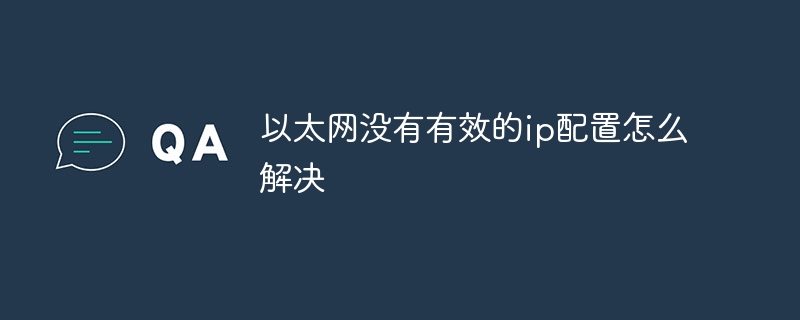To resolve the Ethernet without valid IP configuration issue, perform the following steps: Check the physical connection and replace the cable. Check your network settings to make sure the IP address is obtained dynamically. Reset the Ethernet adapter. Refresh the DHCP lease. Update network drivers. If the problem persists, contact your ISP.

How to solve the problem of no valid IP configuration in Ethernet
When the "No valid IP configuration" error occurs in the Ethernet connection , it means the device cannot obtain an IP address from the DHCP server or router. Here are the steps to resolve this issue:
1. Check the physical connection
- Make sure the Ethernet cable is securely plugged into the computer and router or switch.
- Try to replace the Ethernet cable to eliminate the possibility of a cable failure.
2. Check your network settings
- Go to your computer's network settings (Network and Internet Settings in Windows).
- Make sure the Ethernet adapter is enabled and the connection type is set to "Obtain an IP address dynamically".
3. Reset the Ethernet Adapter
- In Network and Internet Settings, find the Ethernet adapter and select Properties.
- In the "Adapter Tab", click the "Configure" button.
- In the Advanced tab, find the Network Address section and click Restore Defaults.
4. Refresh the DHCP lease
- Enter the following command in the Command Prompt or Terminal window:
<code>ipconfig /release</code>
Copy after login
- Press Enter.
- Then enter the following command:
<code>ipconfig /renew</code>
Copy after login
5. Update the network driver
- Go to Device Manager (in Windows systems) and expand "Network Adapters".
- Right-click on the Ethernet adapter and select "Update Driver".
- Select "Search automatically for updated driver software".
6. Contact your ISP
- If none of the above steps resolve the issue, try contacting your Internet Service Provider (ISP). They can check the network for wider problems.
The above is the detailed content of How to solve the problem that Ethernet does not have a valid IP configuration. For more information, please follow other related articles on the PHP Chinese website!