
Question: How to make an Excel bar chart display data and percentages at the same time? Want to display both raw data and percentages in a bar chart? PHP editor Strawberry brings you a simple method. Continue reading below to learn how to easily implement this feature to make your charts more comprehensive and intuitive.
Step one: Open the excel table, select the table, click to insert a chart, select the column chart style, and click [OK].
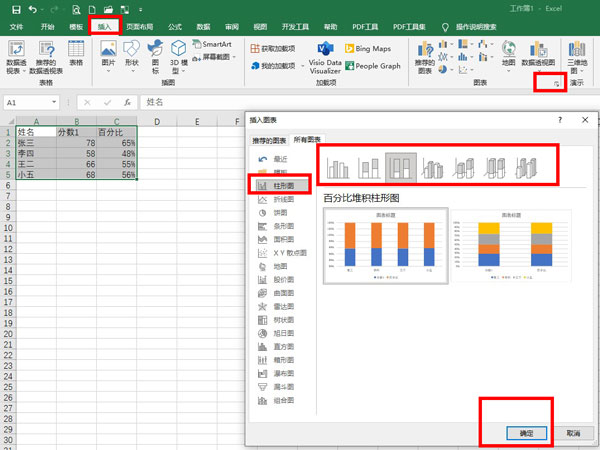
Step 2: Right-click the value to be displayed and click [Add Data Label] to display it.
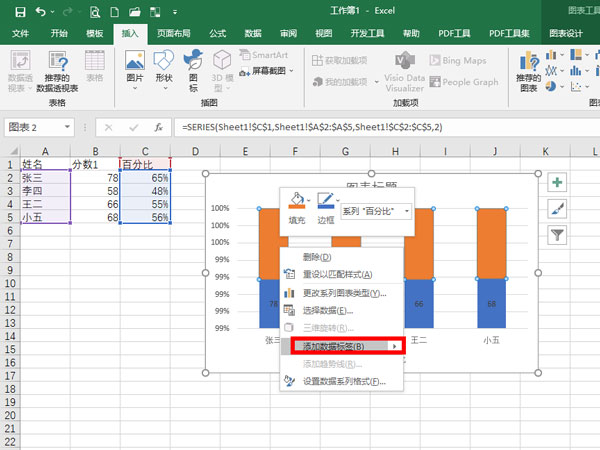
The above is the detailed content of How to display data and percentages in a bar chart in an excel table_How to display data and percentages in a bar chart in an excel table. For more information, please follow other related articles on the PHP Chinese website!
 How to turn off win10 upgrade prompt
How to turn off win10 upgrade prompt
 The difference between lightweight application servers and cloud servers
The difference between lightweight application servers and cloud servers
 CMD close port command
CMD close port command
 The difference between external screen and internal screen broken
The difference between external screen and internal screen broken
 How to jump with parameters in vue.js
How to jump with parameters in vue.js
 Cell sum
Cell sum
 How to intercept harassing calls
How to intercept harassing calls
 virtual digital currency
virtual digital currency




