
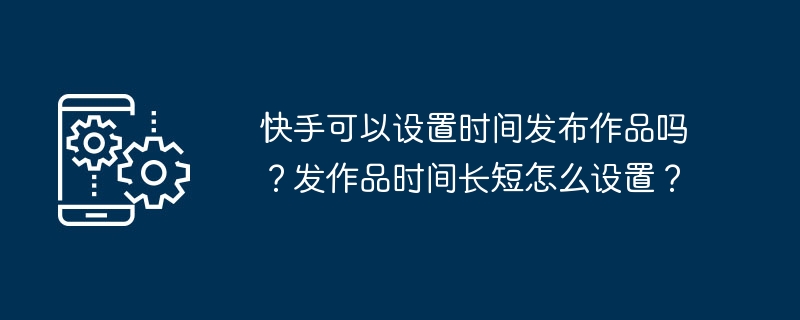
Set a time to publish works on Kuaishou On Kuaishou, whether users can set a time to publish works has always been a matter of great concern. This feature is crucial for creators who want to reach a larger audience at a given time. PHP editor Apple will delve into this topic and introduce in detail the steps and techniques for setting the release time of works on Kuaishou. This article will answer the following key questions: Does Kuaishou support time-based publishing of works? How to set the release time of Kuaishou works? What are the benefits and precautions of scheduled publishing? By reading this article, creators can master Kuaishou’s time publishing function to optimize their content publishing strategies, attract more fans, and expand their influence.
1. Can Kuaishou set a time to publish works?
The solution is certain. In order to meet the different needs of users, the intelligent platform provides the function of regularly publishing works. Users can record videos in advance and then set them to be automatically released at a certain point in the future. In this way, even if users are not on their mobile phones, they can share their works with fans and audiences on time.
2. How to set the time for Kuaishou to post works?
It is very simple to set the release time of works on Kuaishou. The specific steps are as follows:
1. Record or select a video: First, the user needs to record a new video, or select a video from the mobile phone Select a recorded video in the photo album.
2. Edit video: After recording or selecting a video, users can edit the video, such as adding filters, music, text, etc., to increase the appeal of the video.
3. Set the publishing time: After the video editing is completed, click Next and the user will see a "Publishing Time" option. By clicking this option, users can select when the video will be published, including a specific date and time.
4. Confirm publishing: After setting the publishing time, click the "Publish" button, and the video will be automatically published at the specified time.
The scheduled release function provided by the Kuaishou platform allows users to manage their own content more flexibly, and can maintain interactions with fans and updates to their works even when they are busy or away from their phones. By setting the release time appropriately, users can better grasp the active period of the audience and increase the exposure and interaction rate of the work. Remember, the quality and creativity of content are the key to attracting audiences. Proper use of the tools provided by Kuaishou can allow our works to reach the audience more effectively and make our Kuaishou journey more exciting.
The above is the detailed content of Can Kuaishou set a time to publish works? How to set the length of time for publishing works?. For more information, please follow other related articles on the PHP Chinese website!
 What are the common management systems?
What are the common management systems?
 mintui
mintui
 Which version of linux system is easy to use?
Which version of linux system is easy to use?
 What to do if an error occurs in the script of the current page
What to do if an error occurs in the script of the current page
 What are the requirements for Douyin live broadcast?
What are the requirements for Douyin live broadcast?
 Why can't I open pinterest?
Why can't I open pinterest?
 Introduction to Document in JS
Introduction to Document in JS
 What is the format of the account name of steam
What is the format of the account name of steam
 What are the enterprise erp systems?
What are the enterprise erp systems?




