The default character set in Navicat when creating a database is UTF-8, which supports a wide range of languages, variable length encoding and backward compatibility, and is suitable for storing different languages and data.
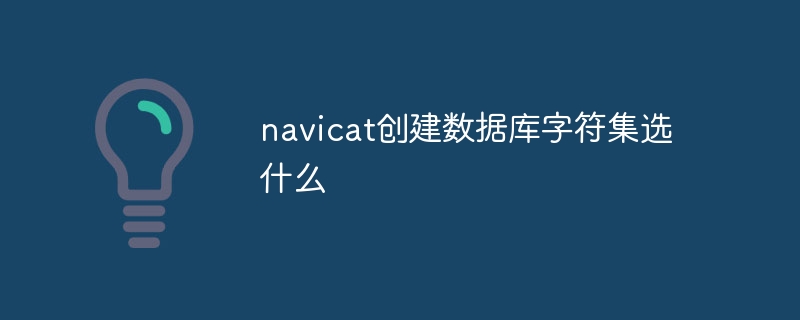
Navicat selects the character set when creating the database
Answer: UTF-8
Expand answer:
Choosing the appropriate character set when creating a database is crucial, as it will affect the range and representation of data stored in the database. In Navicat, the default character set is UTF-8, which is the most commonly used character set in today's web and database environments.
The main reasons for choosing UTF-8 as the character set include:
Other character sets, such as GBK, GB2312, and Big5, are mainly used to support specific languages such as Chinese, Japanese, and Korean. If the data stored in your database is mainly in these languages, you can choose the corresponding character set.
However, due to UTF-8's wide support and scalability, it is usually the best choice when creating a database in Navicat, ensuring that it can support a variety of languages and data types.
The above is the detailed content of What character set should I choose when creating a database in navicat?. For more information, please follow other related articles on the PHP Chinese website!
 Commonly used mysql management tools
Commonly used mysql management tools
 How to create a new folder in webstorm
How to create a new folder in webstorm
 How to configure JDK environment variables
How to configure JDK environment variables
 How to enter BIOS on thinkpad
How to enter BIOS on thinkpad
 Ouyi trading platform app
Ouyi trading platform app
 What are the python artificial intelligence libraries?
What are the python artificial intelligence libraries?
 Solution to java success and javac failure
Solution to java success and javac failure
 How to use the Print() function in Python
How to use the Print() function in Python
 Advantages of downloading the official website of Yiou Exchange App
Advantages of downloading the official website of Yiou Exchange App




