
Dear friends, have you ever encountered a situation where you need to select a specific area in Excel but don’t know how to do it? Today, PHP editor Xigua is here to solve this problem for everyone! In the following article, the editor will introduce in detail two methods of selecting a specific area in Excel to help you easily cope with various selection needs.
1. First, use the mouse to click on the first grid in the upper left corner of the starting position area.
2. Then hold down the shift key and use the mouse to click on the lower-right cell at the end of the selection.

Input area selection: Enter the area to be selected in the input box, such as A1:F8, and press the Enter key to quickly select it.
Drag the mouse to select: Click directly to select the upper left corner cell of the specified area, hold down the left mouse button until the lower right corner cell of the specified area is selected, and then release the mouse.
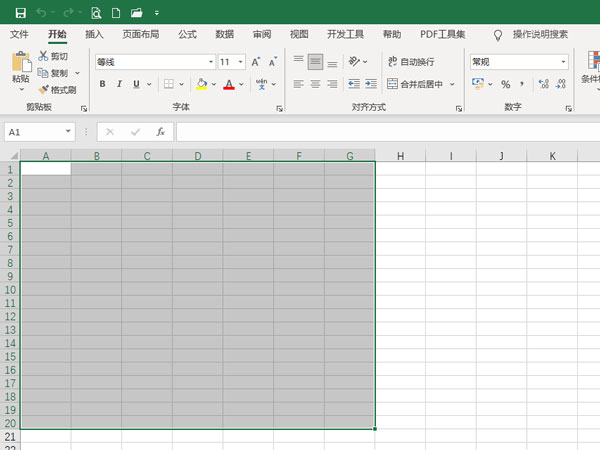
The above is the detailed content of How to select the area you want to select in excel_Share how to select the area you want to select in excel. For more information, please follow other related articles on the PHP Chinese website!




