
According to news from this site on April 24, companies such as OWC and Apex Storage have previously launched a variety of PCIe Gen4 products. Recently, HighPoint became the first company in the industry to launch commercial PCIe Gen5 solutions.
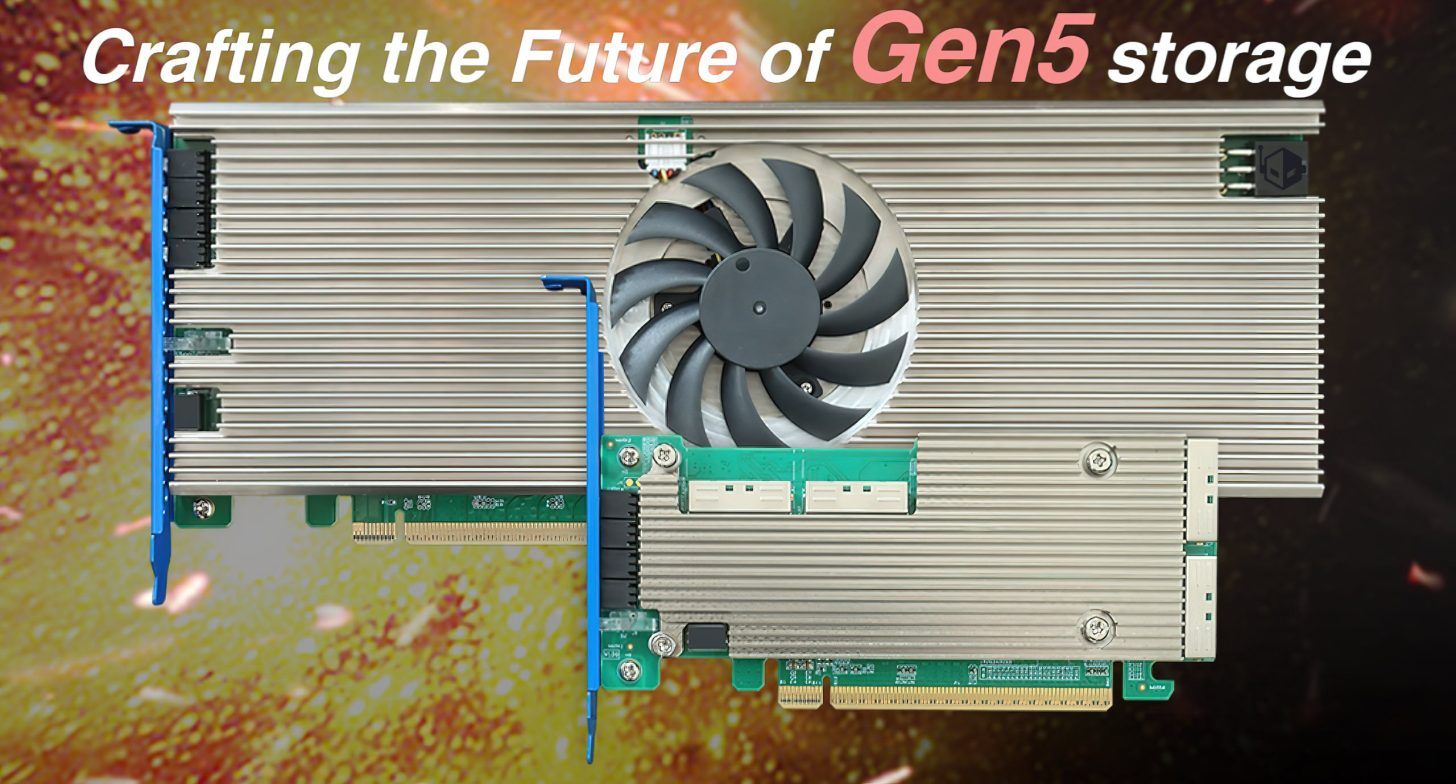
HighPoint Company has launched a new PCIe Gen5 SSD PCIe expansion card, using the new Rocket PCIe Gen5 NVMe Switch and M.2 RAID AIC adapter, which can accommodate up to 32 SSDs , a single PCIe slot can support up to 960TB Gen5 SSD.
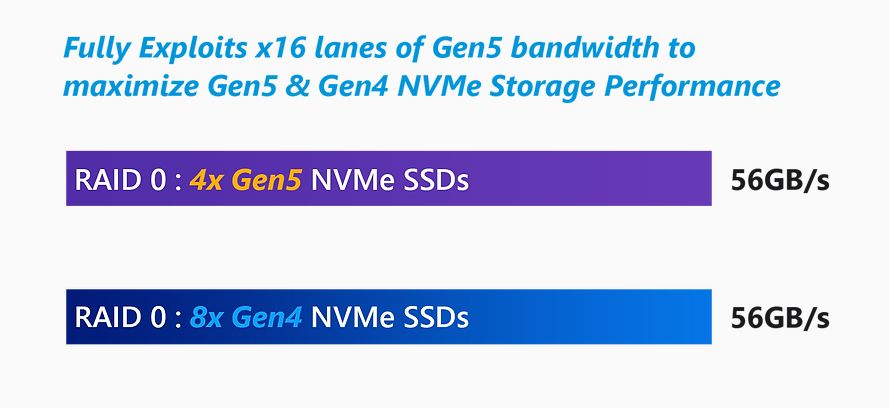
This series of expansion cards is mainly divided into Rocket 7600 and Rocket 1600 series. The former is aimed at edge servers and high-performance PC systems based on Linux/Windows systems; while the latter is aimed at enterprises. market.
Both of the above two series use Broadcom’s PEX89048 PCIe Switch IC, which is based on the PCIe Gen5 protocol and can take full advantage of Gen5’s 16-channel advantage.
Broadcom’s 48-lane PEX89048 Switch IC offers 16 dedicated PCIe Gen5 lanes with up to 64TB/sec of bandwidth and support for up to 32 NVMe M.2 SSDs per slot. The screenshots attached to this site are as follows:
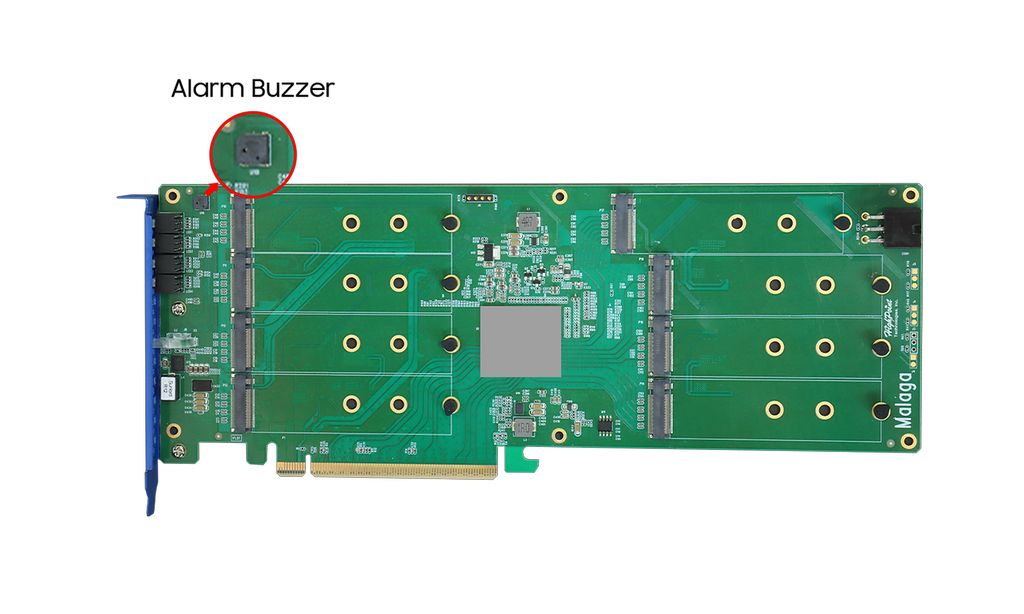
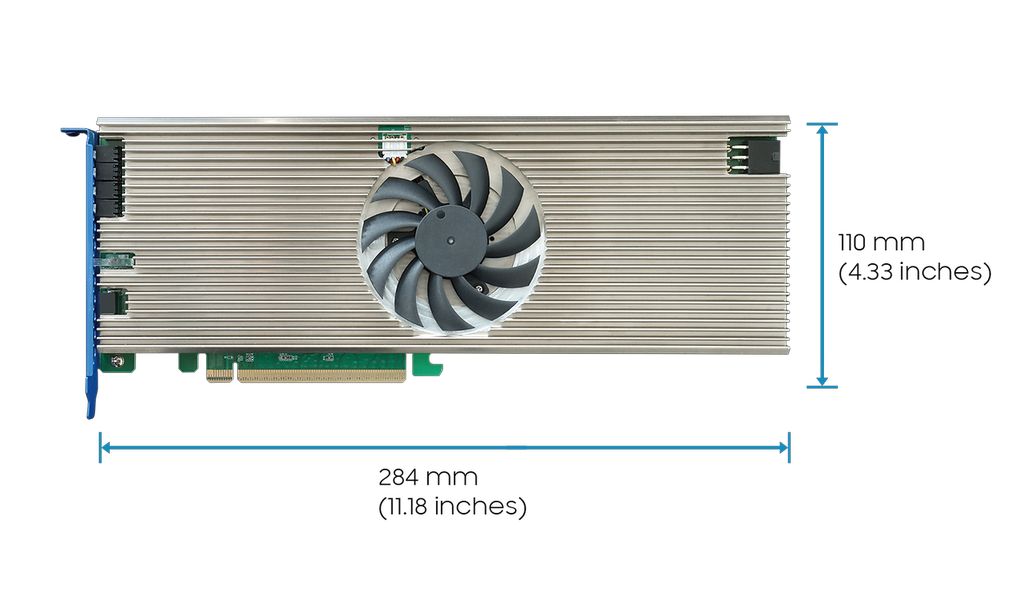
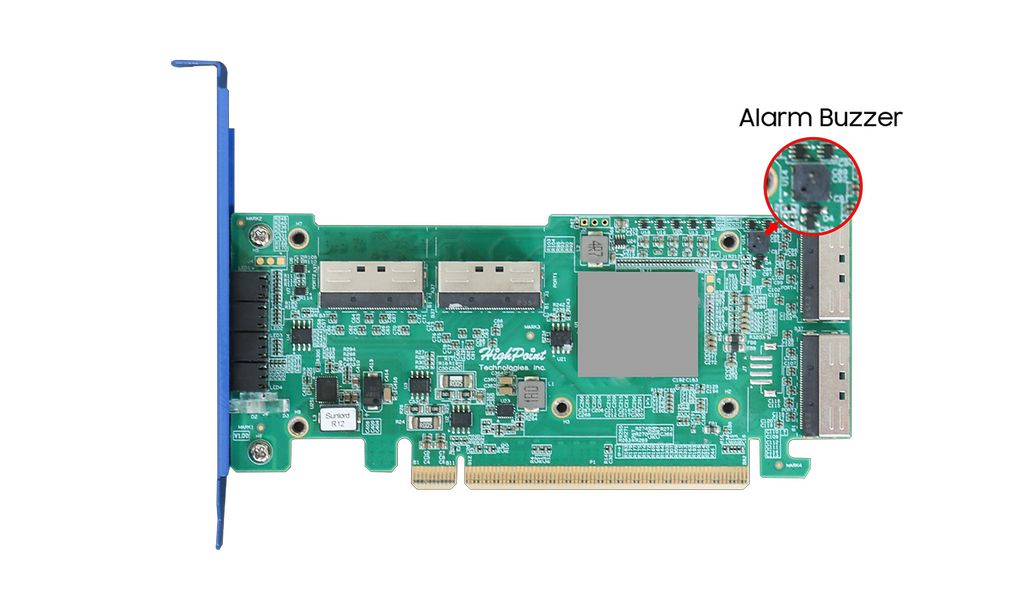
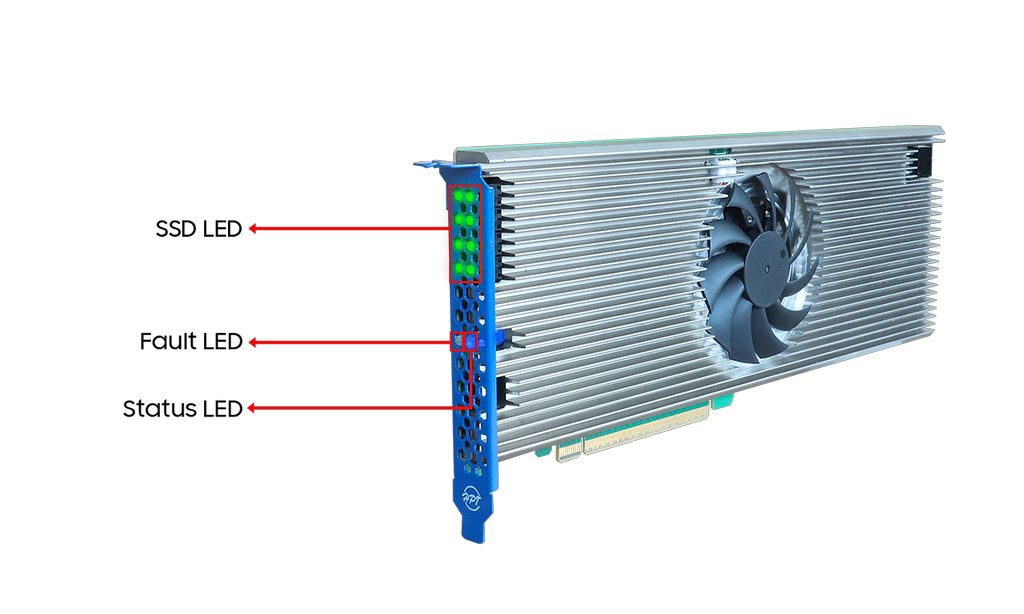 ##
##
The above is the detailed content of HighPoint launches PCIe Gen5 expansion card: single slot supports up to 32 SSDs and 960TB storage. For more information, please follow other related articles on the PHP Chinese website!




