
Common mistakes when debugging Java functions include: Unhandled exceptions: Make sure to catch all potential exceptions. No breakpoints: Set breakpoints to pause execution and examine variables. Incorrect variable value: Check the variable value carefully to identify unexpected results. Logic Errors: Check the code line by line for conditions or calculations that may have caused the error. Concurrency issues: Use synchronization primitives, such as locks and barriers, to ensure data integrity.
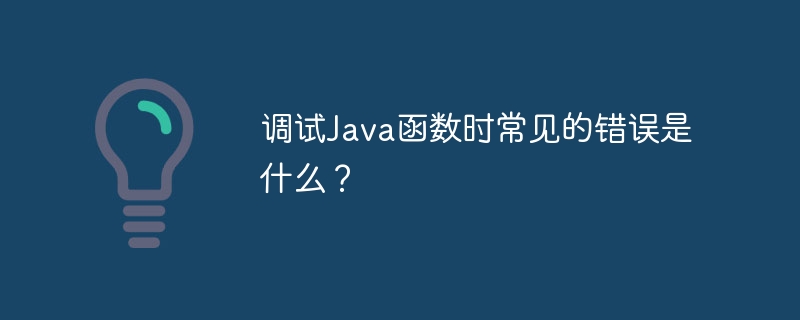
Common errors when debugging Java functions
When debugging Java functions, programmers may encounter the following common errors:
Actual case:
import java.util.List;
public class ListModifier {
public static void modifyList(List<Integer> list) {
for (int i = 0; i < list.size(); i++) {
list.remove(i); // 导致 ConcurrentModificationException
}
}
public static void main(String[] args) {
List<Integer> list = List.of(1, 2, 3);
modifyList(list); // 抛出 ConcurrentModificationException
}
}Error: This code throws ConcurrentModificationException because when traversing the list Modify the list.
Solution: Use Iterator or ListIterator to correctly traverse the list, or use Collections.unmodifiableList() encapsulation List to prevent modification.
The above is the detailed content of What are the common mistakes when debugging Java functions?. For more information, please follow other related articles on the PHP Chinese website!
