
WPS conference initiation problem, PHP Chinese editor will answer it for you! In daily work, initiating a video conference is essential, but how to initiate a WPS conference troubles many people. In order to solve this problem, the PHP Chinese editor will introduce to you in detail the specific method of initiating a meeting with WPS, from creating a meeting to inviting participants, taking you step by step to easily solve the problem of initiating a meeting.
Step one: In the WPS Office application menu, click Conference (as shown in the picture).

Step 2: Then click to initiate a meeting (as shown in the picture).
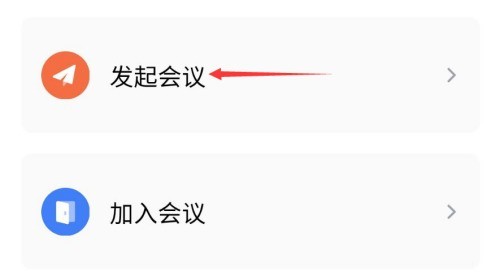
Step 3: The meeting has started. Click the bottom to end the meeting and the meeting will be dismissed (as shown in the picture).

The above is the detailed content of How to initiate a meeting in WPS_How to initiate a meeting in WPS. For more information, please follow other related articles on the PHP Chinese website!




