How to revert accidental deletion in navicat
Navicat After accidentally deleting data, you can recover it through the following methods: 1. Check automatic backup; 2. Use binary logs; 3. Contact the database administrator for help. It is recommended to back up the database regularly, enable binary logging, and delete data carefully to avoid data loss.
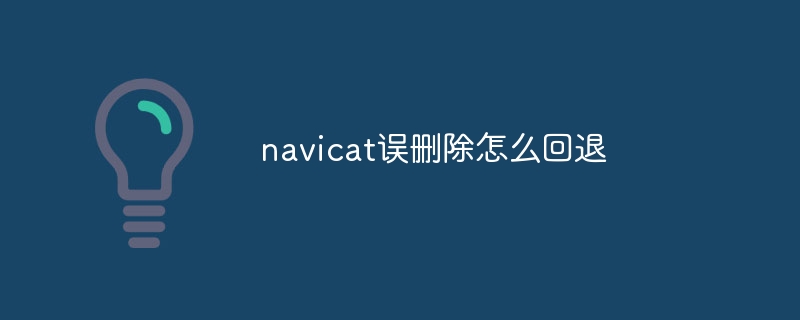
Navicat accidentally deleted data recovery
How to recover accidentally deleted data
Navicat is a powerful database management tool, but users will inevitably encounter unexpected situations where data is accidentally deleted. If you encounter this situation, you can follow the following steps to recover:
1. Check automatic backup
Navicat will automatically create backup files for the database regularly. Therefore, users can check whether the backup files contain accidentally deleted data. The backup file can be found by following these steps:
-
File>Database Utility>Backup - at In the "Backup" tab, select the corresponding database and backup file
- Click the "Restore" button
2. Use binary log
If binary logging is enabled, deleted data can be recovered from it. The binary log records all changes made to the database, including delete operations. Users can use the following command to view the binary log:
<code>SHOW BINARY LOGS;</code>
Then, use the following command to recover data from the binary log:
<code>mysqlbinlog --start-position= <start_position> --stop-position= <stop_position> | mysql -u <username> -p <database_name></code>
Where:
-
< ;start_position>: The starting position of the changes to be restored -
<stop_position>: The stopping position of the changes to be restored -
<username>: MySQL user name -
<database_name>: The name of the database to be restored
3. Contact the database administrator
If none of the above methods work, users can contact the database administrator for help. The database administrator may have other ways to recover deleted data, such as viewing transaction logs or using professional data recovery tools.
Recommendations to avoid data loss
To avoid data loss, please follow the following recommendations:
- Back up the database regularly
- Enable binary logs
- Use transaction mechanism
- Handle deletion operations carefully
The above is the detailed content of How to revert accidental deletion in navicat. For more information, please follow other related articles on the PHP Chinese website!

Hot AI Tools

Undresser.AI Undress
AI-powered app for creating realistic nude photos

AI Clothes Remover
Online AI tool for removing clothes from photos.

Undress AI Tool
Undress images for free

Clothoff.io
AI clothes remover

AI Hentai Generator
Generate AI Hentai for free.

Hot Article

Hot Tools

Notepad++7.3.1
Easy-to-use and free code editor

SublimeText3 Chinese version
Chinese version, very easy to use

Zend Studio 13.0.1
Powerful PHP integrated development environment

Dreamweaver CS6
Visual web development tools

SublimeText3 Mac version
God-level code editing software (SublimeText3)

Hot Topics
 1377
1377
 52
52
 How to open phpmyadmin
Apr 10, 2025 pm 10:51 PM
How to open phpmyadmin
Apr 10, 2025 pm 10:51 PM
You can open phpMyAdmin through the following steps: 1. Log in to the website control panel; 2. Find and click the phpMyAdmin icon; 3. Enter MySQL credentials; 4. Click "Login".
 How to clean all data with redis
Apr 10, 2025 pm 05:06 PM
How to clean all data with redis
Apr 10, 2025 pm 05:06 PM
How to clean all Redis data: Redis 2.8 and later: The FLUSHALL command deletes all key-value pairs. Redis 2.6 and earlier: Use the DEL command to delete keys one by one or use the Redis client to delete methods. Alternative: Restart the Redis service (use with caution), or use the Redis client (such as flushall() or flushdb()).
 What is the impact of Redis persistence on memory?
Apr 10, 2025 pm 02:15 PM
What is the impact of Redis persistence on memory?
Apr 10, 2025 pm 02:15 PM
Redis persistence will take up extra memory, RDB temporarily increases memory usage when generating snapshots, and AOF continues to take up memory when appending logs. Influencing factors include data volume, persistence policy and Redis configuration. To mitigate the impact, you can reasonably configure RDB snapshot policies, optimize AOF configuration, upgrade hardware and monitor memory usage. Furthermore, it is crucial to find a balance between performance and data security.
 How to restart the redis command
Apr 10, 2025 pm 05:21 PM
How to restart the redis command
Apr 10, 2025 pm 05:21 PM
Redis can be restarted in two ways: smooth restart and hard restart. Smooth restart without interrupting service, allowing the client to continue operations; hard restart terminates the process immediately, causing the client to disconnect and lose data. It is recommended to use a smooth restart in most cases, only if you need to fix serious errors or clean up your data.
 How to view sql database error
Apr 10, 2025 pm 12:09 PM
How to view sql database error
Apr 10, 2025 pm 12:09 PM
The methods for viewing SQL database errors are: 1. View error messages directly; 2. Use SHOW ERRORS and SHOW WARNINGS commands; 3. Access the error log; 4. Use error codes to find the cause of the error; 5. Check the database connection and query syntax; 6. Use debugging tools.
 How to deal with Redis memory fragmentation?
Apr 10, 2025 pm 02:24 PM
How to deal with Redis memory fragmentation?
Apr 10, 2025 pm 02:24 PM
Redis memory fragmentation refers to the existence of small free areas in the allocated memory that cannot be reassigned. Coping strategies include: Restart Redis: completely clear the memory, but interrupt service. Optimize data structures: Use a structure that is more suitable for Redis to reduce the number of memory allocations and releases. Adjust configuration parameters: Use the policy to eliminate the least recently used key-value pairs. Use persistence mechanism: Back up data regularly and restart Redis to clean up fragments. Monitor memory usage: Discover problems in a timely manner and take measures.
 Summary of phpmyadmin vulnerabilities
Apr 10, 2025 pm 10:24 PM
Summary of phpmyadmin vulnerabilities
Apr 10, 2025 pm 10:24 PM
The key to PHPMyAdmin security defense strategy is: 1. Use the latest version of PHPMyAdmin and regularly update PHP and MySQL; 2. Strictly control access rights, use .htaccess or web server access control; 3. Enable strong password and two-factor authentication; 4. Back up the database regularly; 5. Carefully check the configuration files to avoid exposing sensitive information; 6. Use Web Application Firewall (WAF); 7. Carry out security audits. These measures can effectively reduce the security risks caused by PHPMyAdmin due to improper configuration, over-old version or environmental security risks, and ensure the security of the database.
 phpmyadmin connection mysql
Apr 10, 2025 pm 10:57 PM
phpmyadmin connection mysql
Apr 10, 2025 pm 10:57 PM
How to connect to MySQL using phpMyAdmin? The URL to access phpMyAdmin is usually http://localhost/phpmyadmin or http://[your server IP address]/phpmyadmin. Enter your MySQL username and password. Select the database you want to connect to. Click the "Connection" button to establish a connection.




