Yes, the query statements saved in Navicat are saved on the local computer. These query files usually end with a .sql extension and are stored in the following locations: Windows: %USERPROFILE%\Documents\Navicat\Queries; Mac: /Users/
/Documents/Navicat/Queries. The main advantages of saving queries locally include ease of access, version control, and portability.
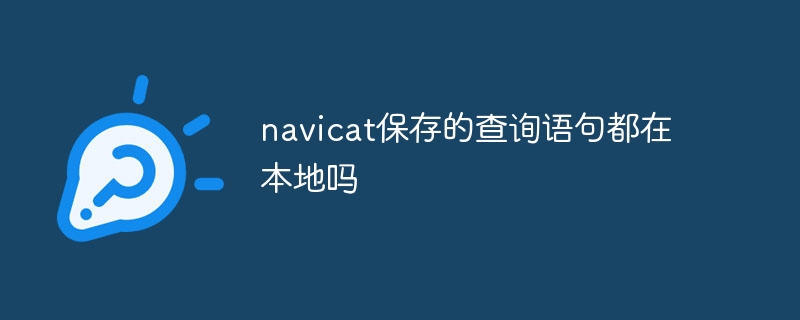
Are all the query statements saved by Navicat local?
yes.
Detailed description:
Navicat is a database management tool that allows users to create, edit and execute SQL queries. Query statements are a way for users to interact with a database to retrieve, update, or delete data.
When a user saves a query in Navicat, the query statement is stored on the local computer. The specific storage location depends on the type of operating system:
%USERPROFILE%\Documents\Navicat\Queries
/Users/<Username>/Documents/Navicat/Queries
.sql End of extension. Users can also choose to save queries to a Navicat-connected database, but by default queries are saved locally on their computer.
The above is the detailed content of Are all the query statements saved by navicat local?. For more information, please follow other related articles on the PHP Chinese website!




