
After you install the IDM downloader, a download window may pop up automatically when you visit some websites, asking you if you want to download the file. If you do not want to download these files, PHP Editor Banana will guide you on how to prevent specific websites from automatically popping up download windows. This article will detail how to configure IDM settings for different websites to prevent them from popping up unnecessary download windows and let you focus on browsing content.
Add sites or addresses that do not automatically download
After opening the IDM downloader software, click [Options] to open the configuration window and switch to the [File Type] tab.
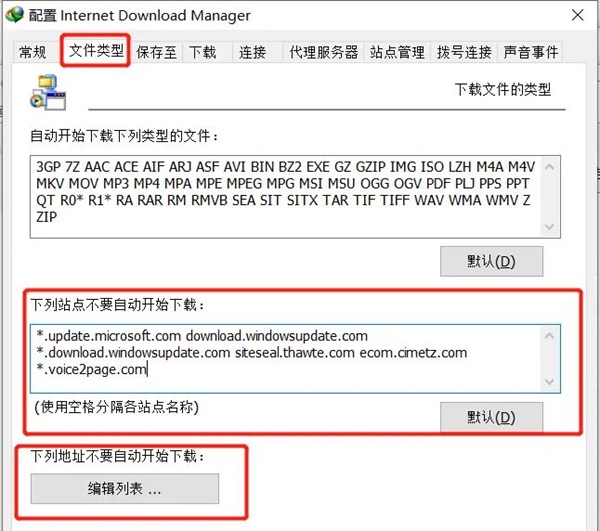
In the upper part, we can see which file formats trigger the pop-up download window. In the lower part you can see two settings about site and address. For sites that do not want to call IDM to download, you can directly enter them into the [Do not automatically start the following sites] download box. For addresses, open the edit list.

After these settings, the download window will not pop up when users browse that web page, and they can browse without being disturbed.
The above is the detailed content of How does IDM prevent a website from automatically popping up a download window?. For more information, please follow other related articles on the PHP Chinese website!
 How to light up Douyin close friends moment
How to light up Douyin close friends moment
 microsoft project
microsoft project
 What is phased array radar
What is phased array radar
 How to use fusioncharts.js
How to use fusioncharts.js
 Yiou trading software download
Yiou trading software download
 The latest ranking of the top ten exchanges in the currency circle
The latest ranking of the top ten exchanges in the currency circle
 What to do if win8wifi connection is not available
What to do if win8wifi connection is not available
 How to recover files emptied from Recycle Bin
How to recover files emptied from Recycle Bin




