
Microsoft Word Column Difficulties Solved Setting up columns in Microsoft Word is crucial to creating professional and beautiful documents. PHP editor Yuzai specially compiled the column operation methods to help you solve the problems you encounter. This article will introduce in detail how to set up columns, adjust column widths, add separators and other operations, allowing you to easily master column splitting skills and improve document production efficiency.
First, open Microsoft Word and enter the content.
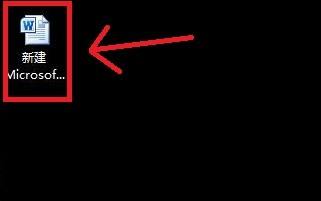
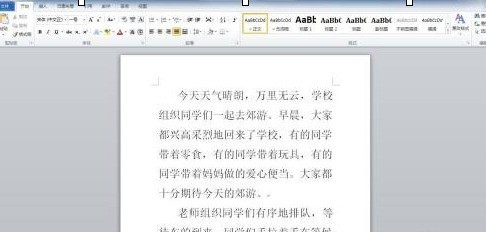
Click [Page Layout]-[Column]. You can choose to divide it into several columns according to your own needs. The example below is a status divided into two columns.
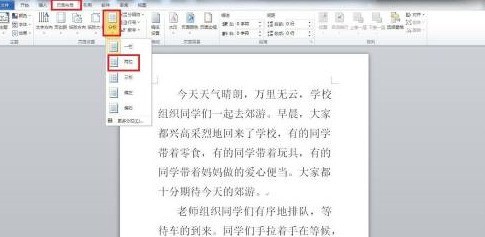
Click [Two Columns] to complete.
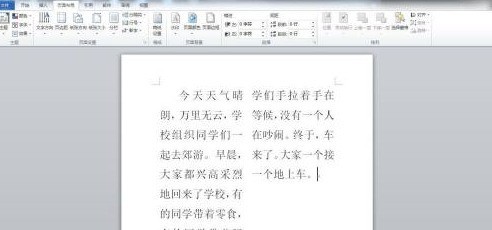
The above is the detailed content of How to divide Microsoft Word into columns_How to divide Microsoft Word into columns. For more information, please follow other related articles on the PHP Chinese website!
 The difference between vue2 and vue3 two-way binding
The difference between vue2 and vue3 two-way binding
 There are several ways to position CSS position
There are several ways to position CSS position
 What is the difference between a demo machine and a real machine?
What is the difference between a demo machine and a real machine?
 What are the data backup software?
What are the data backup software?
 What problems can js event bubbling solve?
What problems can js event bubbling solve?
 convert command usage
convert command usage
 How to set offline status on Douyin
How to set offline status on Douyin
 How to solve disk parameter errors
How to solve disk parameter errors




