
How to hide apps on Redmi Note13R Pro? Protecting privacy is crucial for smartphone users, and Redmi Note13R Pro offers a convenient feature that allows users to hide apps. By using this feature, users can prevent sensitive information from falling into the wrong hands. This article will guide you step by step to hide apps on Redmi Note13R Pro to ensure your personal data is safe. Please stay tuned to learn about the detailed instructions brought by PHP editor Zimo.
1. Open the settings of your phone and click to enter “Application Settings”
2. Click “App Lock” below

3. Click “Hide Apps” above

4. Just hide the apps you don’t want to display.
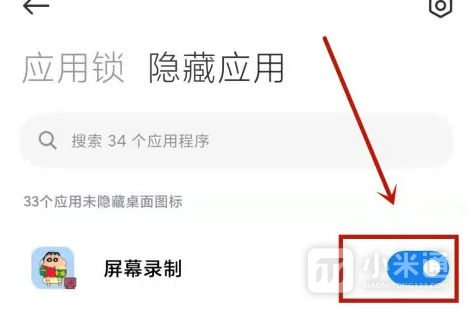
| common problem | ||
| Connect Bluetooth | Change input method | Theme change |
| Factory settings | Hide Application | Screen TV |
| NFC on | Dual card installation | Activation time |
How to hide apps on Redmi Note13RPro? The related content is introduced here today. Users who have already purchased Redmi Note13R Pro must patiently browse the above tutorials. If you have other questions about using the mobile phone, you can continue to follow other articles on this site.
The above is the detailed content of How to hide apps on Redmi Note13RPro?. For more information, please follow other related articles on the PHP Chinese website!




