
Solution to PyCharm crash: Update PyCharm, clear cache and logs, disable unnecessary plug-ins, check Java installation, adjust JVM memory settings, reinstall PyCharm
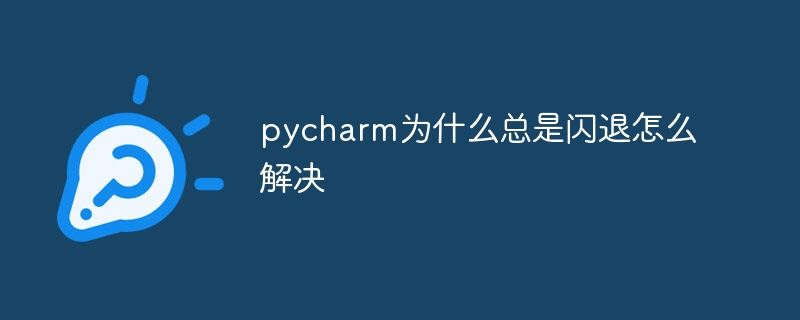
Why PyCharm always crashes and how to solve it
PyCharm is an excellent Python IDE, but users sometimes encounter frustrating crash problems. Here are common ways on how to fix the problem:
1. Update PyCharm
The PyCharm team is constantly releasing updates to fix bugs and improve stability. Make sure you are using the latest version as this can resolve many crash issues.
2. Clear cache and log
PyCharm will store temporary data in cache and log files. If these files are damaged or too large, they can cause a crash. Clearing them usually solves the problem.
3. Disable unnecessary plug-ins
Plug-ins can extend the functionality of PyCharm, but they may also cause instability. Try disabling plugins you don't use and see if that fixes the crash.
4. Check Java installation
PyCharm depends on Java runtime environment. Make sure you have the appropriate Java version and it is installed correctly.
5. Adjust JVM memory settings
PyCharm uses the Java Virtual Machine (JVM) to run. Allocating too little JVM memory can cause a crash. Increasing the JVM heap size usually solves the problem.
6. Reinstall PyCharm
If all else fails, reinstalling PyCharm may be necessary. This will overwrite any corrupted files and create a fresh installation.
The above is the detailed content of Why does pycharm always crash and how to solve it?. For more information, please follow other related articles on the PHP Chinese website!




