
In Java functions, by using logging and tracing, events that occur during execution can be recorded to help identify and solve problems quickly and accurately. The logging uses the Logger class in the java.util.logging package, and the tracking uses the Stackdriver Trace API, which can be used to record event levels and track the function execution flow to fully understand the function execution.
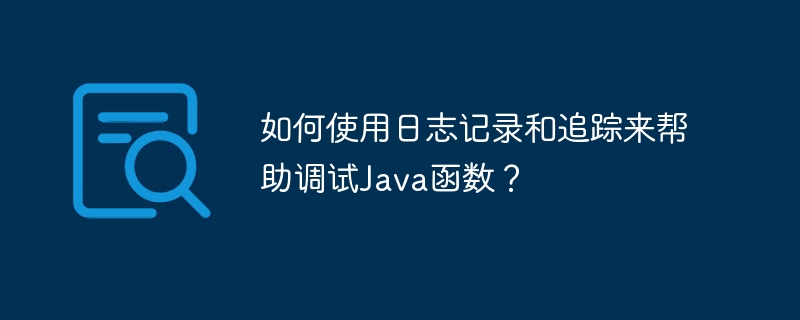
How to use logging and tracing to help debug Java functions
When developing Java functions, in order to solve the problem in the production environment Logging and tracing can be a very useful tool for various problems that may exist. By using these techniques, we can record events that occur during function execution and help us identify and fix problems quickly and accurately.
Logging
Logging is the process of recording important events that occur during function execution to a text file or other storage device. We can use the Logger class in the java.util.logging package to implement logging.
import java.util.logging.Logger;
public class MyFunction {
private static final Logger logger = Logger.getLogger(MyFunction.class.getName());
public static void main(String[] args) {
// 记录一条提示信息
logger.info("函数开始执行");
// 记录一条警告信息
logger.warning("检测到潜在问题");
// 记录一条错误信息
logger.error("发生异常", new Exception("错误消息"));
}
}The above code shows how to use logging to record different event levels such as information, warning and error.
Tracing
Tracing is similar to logging, but it is more focused on recording the flow of events that occur during the execution of a function. This is useful for understanding the flow of a function and identifying any performance bottlenecks. We can use the Stackdriver Trace API to implement tracing.
import com.google.cloud.functions.CloudEventsFunction;
import com.google.cloud.trace.v2.Span;
import com.google.cloud.trace.v2.SpanContext;
import com.google.cloud.trace.v2.SpanId;
import com.google.cloud.trace.v2.TraceContext;
import com.google.cloud.trace.v2.TraceId;
import com.google.cloud.trace.v2.TraceRecord;
import com.google.cloud.trace.v2.TraceServiceClient;
import com.google.cloud.trace.v2.TraceSpan;
public class MyTracedFunction implements CloudEventsFunction {
private TraceServiceClient traceServiceClient;
// 构造函数用于创建TraceServiceClient
public MyTracedFunction() {
// 在函数中使用TraceServiceClient时,需要进行认证
// 参考:https://googleapis.dev/java/google-cloud-trace/latest/index.html
traceServiceClient = TraceServiceClient.create();
}
@Override
public void accept(CloudEvent event) {
// 获取事件中的追踪信息
SpanContext spanContext = TraceContext
.newBuilder()
.setTraceId(TraceId.of(event.getId()))
.build();
// 创建一个新的跟踪范围
Span span = Span
.newBuilder()
.setSpanId(SpanId.create())
.setName("my-function")
.setSpanContext(spanContext)
.build();
try (TraceRecord traceRecord = TraceRecord.newBuilder().addSpans(span).build()) {
// 在传递控制权给被追踪函数之前将跟踪记录发送到Stackdriver
traceServiceClient.createTraceRecord(traceRecord);
// 在这里将跟踪范围传递给要追踪的函数
} finally {
// 发送最后一个跟踪范围的结束时间
traceServiceClient.createTraceRecord(TraceRecord.getDefaultInstance());
}
}
}In the above example, we trace the function and use TraceServiceClient to send the tracing information to Stackdriver. You can view tracking information through the Cloud Logging console.
By using logging and tracing together, we can gain a complete understanding of function execution and easily identify and solve problems. This is critical for maintaining and troubleshooting Java functions in production environments.
The above is the detailed content of How to use logging and tracing to help debug Java functions?. For more information, please follow other related articles on the PHP Chinese website!
