 Backend Development
Backend Development
 Python Tutorial
Python Tutorial
 The difference between the interfaces of pycharm community version and professional version
The difference between the interfaces of pycharm community version and professional version
The difference between the interfaces of pycharm community version and professional version
The interface differences between PyCharm Community Edition and Professional Edition are mainly reflected in: Main Toolbar: Professional Edition adds tools such as "Refactoring", "Database", and "Unit Testing". Project View: The Professional Edition offers "Project View" that organizes projects hierarchically. Editor area: Professional version enhances code completion, refactoring and debugging capabilities. Sidebar: The professional version adds new tabs such as "Database Tools", "Unit Testing" and "Terminal". Other differences: The Pro version offers advanced code analysis, remote development, database support, better version control integration, and more.
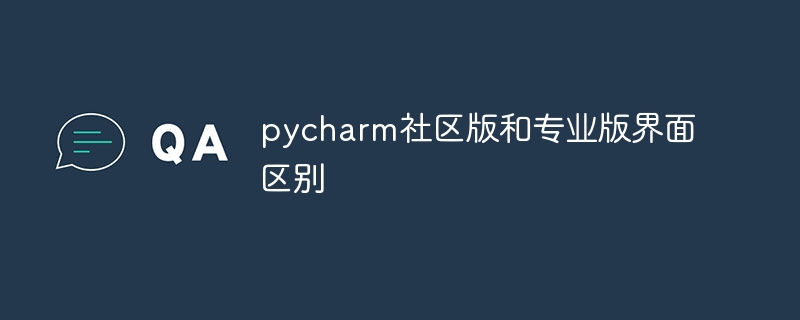
The difference between PyCharm community version and professional version interface
PyCharm provides two versions: community version and professional version . While their core functionality is similar, there are some significant differences in the interface.
Main Toolbar
- Community Edition: Contains basic tools such as "Run", "Debug" and "Version Control" ".
- Professional Edition: Added additional tools such as "Refactoring", "Database" and "Unit Testing".
Project View
- Community Edition: Based on files, displays all files in the project.
- Professional version: Added "Project View", providing a view of projects organized by hierarchy and modules.
Editor area
- Community Edition: Basic editor with syntax highlighting, auto-completion and code navigation.
- Pro Edition: Enhanced editor with code completion, refactoring and debugging tools.
Sidebar
- Community Edition: Contains "Project View", "Console" and "Version Control" ” and other tabs.
- Professional version: Added tabs such as "Database Tools", "Unit Test" and "Terminal".
Other Differences
Code Analysis: Professional version offers more advanced code analysis tools such as static code inspection and code coverage.
Remote development: The professional version supports remote interpreters and containers to facilitate development on remote servers.
Database Support: Professional Edition has integrated support for major databases such as MySQL, PostgreSQL and Oracle.
Version Control Integration: Professional Edition integrates better with version control systems such as Git, Mercurial, and Subversion.
Price: The community version is free, while the professional version requires payment.
The above is the detailed content of The difference between the interfaces of pycharm community version and professional version. For more information, please follow other related articles on the PHP Chinese website!

Hot AI Tools

Undresser.AI Undress
AI-powered app for creating realistic nude photos

AI Clothes Remover
Online AI tool for removing clothes from photos.

Undress AI Tool
Undress images for free

Clothoff.io
AI clothes remover

Video Face Swap
Swap faces in any video effortlessly with our completely free AI face swap tool!

Hot Article

Hot Tools

Notepad++7.3.1
Easy-to-use and free code editor

SublimeText3 Chinese version
Chinese version, very easy to use

Zend Studio 13.0.1
Powerful PHP integrated development environment

Dreamweaver CS6
Visual web development tools

SublimeText3 Mac version
God-level code editing software (SublimeText3)

Hot Topics
 Laravel Introduction Example
Apr 18, 2025 pm 12:45 PM
Laravel Introduction Example
Apr 18, 2025 pm 12:45 PM
Laravel is a PHP framework for easy building of web applications. It provides a range of powerful features including: Installation: Install the Laravel CLI globally with Composer and create applications in the project directory. Routing: Define the relationship between the URL and the handler in routes/web.php. View: Create a view in resources/views to render the application's interface. Database Integration: Provides out-of-the-box integration with databases such as MySQL and uses migration to create and modify tables. Model and Controller: The model represents the database entity and the controller processes HTTP requests.
 What to do if the git download is not active
Apr 17, 2025 pm 04:54 PM
What to do if the git download is not active
Apr 17, 2025 pm 04:54 PM
Resolve: When Git download speed is slow, you can take the following steps: Check the network connection and try to switch the connection method. Optimize Git configuration: Increase the POST buffer size (git config --global http.postBuffer 524288000), and reduce the low-speed limit (git config --global http.lowSpeedLimit 1000). Use a Git proxy (such as git-proxy or git-lfs-proxy). Try using a different Git client (such as Sourcetree or Github Desktop). Check for fire protection
 Solve database connection problem: a practical case of using minii/db library
Apr 18, 2025 am 07:09 AM
Solve database connection problem: a practical case of using minii/db library
Apr 18, 2025 am 07:09 AM
I encountered a tricky problem when developing a small application: the need to quickly integrate a lightweight database operation library. After trying multiple libraries, I found that they either have too much functionality or are not very compatible. Eventually, I found minii/db, a simplified version based on Yii2 that solved my problem perfectly.
 MySQL vs. Other Programming Languages: A Comparison
Apr 19, 2025 am 12:22 AM
MySQL vs. Other Programming Languages: A Comparison
Apr 19, 2025 am 12:22 AM
Compared with other programming languages, MySQL is mainly used to store and manage data, while other languages such as Python, Java, and C are used for logical processing and application development. MySQL is known for its high performance, scalability and cross-platform support, suitable for data management needs, while other languages have advantages in their respective fields such as data analytics, enterprise applications, and system programming.
 Laravel framework installation method
Apr 18, 2025 pm 12:54 PM
Laravel framework installation method
Apr 18, 2025 pm 12:54 PM
Article summary: This article provides detailed step-by-step instructions to guide readers on how to easily install the Laravel framework. Laravel is a powerful PHP framework that speeds up the development process of web applications. This tutorial covers the installation process from system requirements to configuring databases and setting up routing. By following these steps, readers can quickly and efficiently lay a solid foundation for their Laravel project.
 How to solve the efficient search problem in PHP projects? Typesense helps you achieve it!
Apr 17, 2025 pm 08:15 PM
How to solve the efficient search problem in PHP projects? Typesense helps you achieve it!
Apr 17, 2025 pm 08:15 PM
When developing an e-commerce website, I encountered a difficult problem: How to achieve efficient search functions in large amounts of product data? Traditional database searches are inefficient and have poor user experience. After some research, I discovered the search engine Typesense and solved this problem through its official PHP client typesense/typesense-php, which greatly improved the search performance.
 How to solve SQL parsing problem? Use greenlion/php-sql-parser!
Apr 17, 2025 pm 09:15 PM
How to solve SQL parsing problem? Use greenlion/php-sql-parser!
Apr 17, 2025 pm 09:15 PM
When developing a project that requires parsing SQL statements, I encountered a tricky problem: how to efficiently parse MySQL's SQL statements and extract the key information. After trying many methods, I found that the greenlion/php-sql-parser library can perfectly solve my needs.
 The Purpose of SQL: Interacting with MySQL Databases
Apr 18, 2025 am 12:12 AM
The Purpose of SQL: Interacting with MySQL Databases
Apr 18, 2025 am 12:12 AM
SQL is used to interact with MySQL database to realize data addition, deletion, modification, inspection and database design. 1) SQL performs data operations through SELECT, INSERT, UPDATE, DELETE statements; 2) Use CREATE, ALTER, DROP statements for database design and management; 3) Complex queries and data analysis are implemented through SQL to improve business decision-making efficiency.





