
There are four ways to run scripts in PyCharm: Use the run/debug configuration. Use shortcut keys: Windows/Linux: Ctrl Shift F10; macOS: Cmd Shift F10. Using the console: type "python <script-name.py>". Use the debugger: Set breakpoints and click Run >Debug.
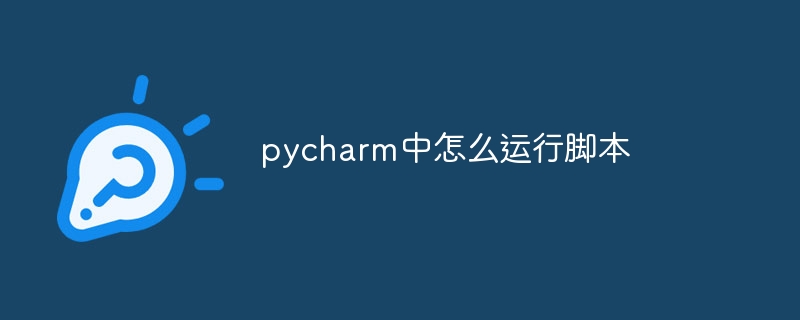
How to run scripts in PyCharm
PyCharm provides several ways to run Python scripts:
1. Using Run/Debug Configuration
2. Use shortcut keys
3. Open the script in PyCharm using the console
python <script-name.py> (for example, python main-script.py). 4. Use the debugger
Additionally, you can use the following keyboard shortcuts to control script execution:
The above is the detailed content of How to run scripts in pycharm. For more information, please follow other related articles on the PHP Chinese website!




