
Steps to run Jupyter notebook in PyCharm: Install Jupyter plug-in Create or open Jupyter notebook Open Jupyter console Select and press Shift Enter or click "Run" Run code block Optional: Configure inline mode (in editing Display the output directly in the browser)
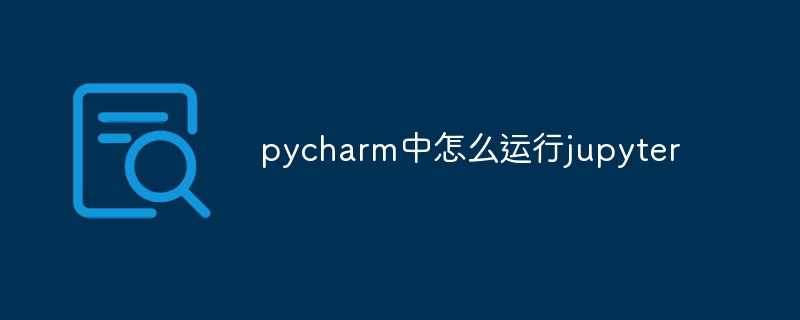
Running Jupyter in PyCharm
Running Jupyter notebooks in PyCharm is very simple. You can follow the steps below:
1. Install the Jupyter plug-in
2. Create or open a Jupyter notebook
3. Open the Jupyter console
4. Run a code block
Shift Enter or click the "Run" button below the code block in the Jupyter console. 5. Optional: Configure inline mode
Additional Tips:
Ctrl [↑/↓] (for Windows systems) or Cmd [↑/↓] (For Mac system) Rearrange cells. The above is the detailed content of How to run jupyter in pycharm. For more information, please follow other related articles on the PHP Chinese website!
 How to change pycharm to Chinese
How to change pycharm to Chinese
 pycharm installation tutorial
pycharm installation tutorial
 Commonly used permutation and combination formulas
Commonly used permutation and combination formulas
 How to solve the problem that pycharm cannot find the module
How to solve the problem that pycharm cannot find the module
 How to install pycharm
How to install pycharm
 The difference between python and pycharm
The difference between python and pycharm
 How to configure the pycharm environment
How to configure the pycharm environment
 How to install the pycharm interpreter
How to install the pycharm interpreter




