
Want to assemble a computer, but don’t know how to choose the right configuration? PHP editor Strawberry today brings you recommendations for computer configuration configurations. This article will start with processors, graphics cards, memory, etc., introduce the best choices at different price points one by one, and provide specific configuration solutions. If you are considering building your own computer, you may wish to read the following content carefully to obtain professional guidance and reference.
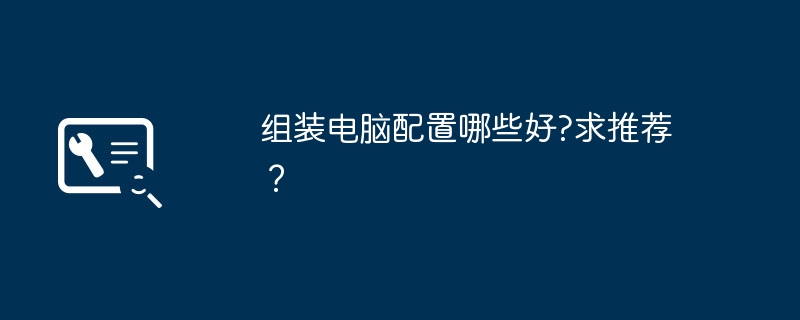
Different people have different needs for computer configuration. Generally speaking, the configuration for office use does not need to be high. The computer configuration requirements of people who need to play games and those who need to do design are also different. Computer configuration generally includes CPU, memory, motherboard, solid state drive, power supply and chassis. Let me talk in detail about the computer configuration that I personally think is currently the most suitable.
Generally speaking, an assembled computer configuration of about 2,000 yuan can meet basic office needs. The computer in my office does not use a discrete graphics card, so it is not expensive. I just assembled an Intel Core i3-8100 processor, GALAXY B360M-M.2 motherboard, ADATA Colorful 8G DDR4 2400 memory, and Taiwan Electro-optical series A750 256G solid state drive. The power supply and chassis are Patriot.
The demands of computers that need to play games and computers that do design are basically the same, that is, they must be able to move. Generally speaking, the assembled computer configuration for design costs tens of thousands of yuan. If you want to play games, as long as the graphics card requirements are not particularly high, you can get it for about 3,000 yuan. I don’t play games very much, so I’ll just introduce you to the best computer configuration for designing.
The computer CPU I use for design is AMD Ryzen 7 2700X, and the motherboard is MSI B450 GAMING PRO CARBON AC. I have to mention here that MSI’s products are really very good, even if you don’t assemble them yourself. It’s totally okay to buy finished products. The memory uses Corsair Avengers RGB PRO 16GB DDR4 3000, and the hard drive and solid-state drive are Western Digital Blue Disk 2TB SATA6Gb/s 64M (WD20EZRZ) and Samsung 860 respectively. The final chassis is the Xianma Black Hole, and the power supply is Huntkey WD600K. Personally, I feel that the heat dissipation of the computer is really poor when it comes to design, so I recommend a Corsair H100i v2 radiator.
Don’t be fooled when buying an assembled computer. Know your needs before choosing.
The first step is to determine the computer needs, that is, what it will be used for.
The second step is to determine your purchase budget, that is, how much money you want to spend to buy your assembled computer. If you are not sure about your budget, go online and search for other people's computer configuration prices to get a rough understanding and study.
After the first two points of the third step are determined, first learn the names and composition of the accessories for assembling the computer yourself to avoid being sold as inferior by merchants during the assembly process. Of course, you must know the first-line brand of each accessory
The fourth step is to go to major platforms to understand the basic market conditions and prices of these accessories. This will avoid being cooked or ripped off
The fifth step is to learn computers after you are familiar with them. The basic assembly process and steps, but beginners are best to complete it under the guidance of the merchant where they purchased it, which is free of charge.
Step 6 Congratulations, your computer is now assembled. Let’s get started
In fact, the most important thing here is to know the name, brand and approximate price of the accessory. Because these are closely related to your needs and money.
Hope this helps
1. Entry-level office computer configuration list
The Celeron series is Intel's most entry-level CPU model. This configuration uses the Celeron G5905, dual core, no hyper-threading, and built-in integrated graphics. , is one of the cost-effective models for building ordinary office computers. If you don't mind the AMD platform, AMD's A6-7480 can also be considered. Since 8G memory is not much more expensive than 4G now, it is recommended to use 8G directly
2. Mainstream office computer configuration single
Intel Pentium G6405 also has dual-core four-thread specifications, with more threads When faced with multi-tasking, you can be more comfortable and avoid lags. Because the operating system itself consumes several gigabytes of memory, running multiple tasks also consumes memory. You can check the specific consumption in the task manager.
3. Mainstream gaming computer configuration single plan
If you only play games such as lol and cf that do not require graphics cards, you can actually use a dual-core four-thread CPU with a CPU that costs a few hundred yuan. An entry-level graphics card or even an integrated graphics card can handle it, but most users will think about the long term. Therefore, this configuration uses a 4-core and 8-thread i3-12100F paired with a GTX1660 SUPER graphics card. For gamers who do not pursue three high image quality and high resolution, it can be used for almost all games, whether you are playing large 3A games or various types of networks. Games can all run smoothly. If you are worried about i3, then replace the CPU with i5-12400F.
Personal recommendations are as follows:
1. Operating system: win7 (64-bit recommended)
2. Memory: at least 2GB (4GB and above recommended)
3. Video memory 1G or above, bit width 256bit or above. Video memory type is ddr3 or above. It is recommended to use NVIDIA brand graphics card
Game configuration:
CPU: intel cool i512600KF
¥1639
Radiator: Limin TR-PA120 SE ARGB,¥199
Motherboard: MSI PROZ690-ADDR5, ¥1399
Memory: Kingston Beast 16G5200DDR5, ¥649
Graphics card: Colorful RTX3080 Ultra OC10G, ¥5399
Storage : Samsung PM9A11 T PCIe4.0 SSD, ¥819
Chassis: Antec Avengers X, ¥399
Power supply: Antec NE750
¥649
Others: optional
Total price: 11,152 yuan
Assembling computer configuration list
The power supply mainly supplies power to the entire host. The motherboard provides a variety of interfaces, and almost all computer accessories must be connected to the motherboard. The CPU is plugged into the motherboard and is the computing core of the computer. The memory is inserted into the memory slot of the motherboard. Generally, desktop computers have 4 memory slots. Hard drives mainly store data.
Assemble a computer configuration list: motherboard, CPU, memory, power supply, graphics card, sound card, network card, hard disk, floppy drive, optical drive and other hardware. Among them, the motherboard, CPU, memory, power supply, graphics card, and hard disk are necessary. As long as the host is working, these are indispensable. So these are important things for the host.
Assemble your own computer configuration list: CPU: amd a4-3400. Memory: Apacer, 4GB, DDR3, 1333. Motherboard: Gigabyte a55m-ds2. Graphics card: cpu integrated. Hard drive: WD, 500GB, 7200 rpm, 16MB, SATA3, blue disk. Optical drive: optional. Chassis: Jinhetian Gladiator F10.
Motherboard. I recommend the GIGABYTE X299-WU8 four-way SLI workstation motherboard. What I value is its neat style, low-key and down-to-earth appearance, but also high-level performance. It has server-level power supply capabilities, a large number of expansion slots, and supports multiple graphics cards to work together. It will be very enjoyable to play games, and the sound effects will be very good.
CPU. It is recommended to choose the Intel Core i9-9920X twelve-core CPU. Although it is not the most expensive, it is definitely very cost-effective. Although the number of cores is only 12 and the cache is only 19.25MB, the basic frequency reaches 3.5GHz, so the speed will never feel slow.
Memory. Recommended Kingston DDR4 2666 16GB Fury Thunder series, 2 can be installed. It supports automatic overclocking, which can bring the performance to the ideal clock speed. In conjunction with the motherboard, it also supports dual-channel technology, and the capacity is sufficient.
Graphics card. Recommended Colorful iGame GeForce RTX 2070 AD Special OC GDDR6 8G e-sports game graphics card. The frequency, memory and cooling device of this graphics card are relatively advanced, and the interfaces are relatively rich, so it will not be outdated within a period of time.
harddisk. Recommended Seagate (SEAGATE) Barracuda Pro series 14TB 7200 rpm 256M SATA3 desktop mechanical hard drive. After all, the capacity of solid-state drives is relatively small, and the price is too high. For cost-effectiveness and capacity considerations, I chose this one. With a capacity of 14TB, your computer can be said to be full of it, and the read and write speed of this hard drive is completely sufficient.
monitor. Recommended LG three-sided micro-frame rotating 27-inch 4K ultra-high-definition FreeSync monitor. This monitor not only supports 4K ultra-high-definition resolution, but is also excellent in terms of color gamut, color depth, and wide viewing angles. The display effect will not let you down. Moreover, it also supports 90-degree rotation and vertical display, which is surprising.
Chassis, keyboard, mouse and other accessories do not have a particularly big impact on performance. You can just choose your favorite brand and model. Of course, the higher priced ones will be better.
AMD Ryzen 3 1200 (boxed) 739 yuan (estimated) radiator boxed CPU comes with - graphics card GALAXY GTX1050 Black Will 2G ¥899 motherboard ASUS PRIME A320M-K motherboard ¥499 memory Kingston DDR4 2400 8G Desktop memory ¥459 Hard drive Maxxuan 128GB A6L solid state drive ¥369 Chassis Tt Voyager S5 side-through chassis ¥129 Power supply Huntkey JUMPER350S power supply (rated 350W) ¥219 Display user's choice - keyboard and mouse installation user's choice - reference price 3313 yuan ( Ryzen new 3A game console
Preferred choice 2: Intel G1840 dual-core H81M motherboard. (Core graphics performance is stronger than G1620)
2. Mid-range machine Model recommendation:
Preferred 1: Intel G3250 dual-core H81M motherboard GT740 independent graphics.
Preferred 2: AMD X4 760K/860K A55/A85 GT740 independent graphics
Advantages of X4 760K It is a physical quad-core, cheap, and its overall performance is close to that of i3-3220. Its main disadvantages are higher power consumption and higher temperature, and its long-term running stability is lower than Intel. Secondly, the price of the matching interface motherboard is higher ##.
# Although the X4 860K uses a new core, the process has been improved, and the power consumption has been reduced, but due to the lower frequency and the new core has no essential improvement, the performance is weaker than the X4 760K (but the margin is very small) 3%, so it can basically be regarded as the two have the same performance) APU preferred: A8-6600K A85/A88 (not worthy of independent graphics)A8-6600K is a cost-effective processor, and its current price is much lower than A10-7700K (what may surprise you is that the latter’s CPU performance is even lower)
Remarks: APU One of the latest models is A10-7850K. The built-in APU performance is equivalent to that of GT630, so the price/performance ratio is not good. It is better to buy X4 860K and add a GT740 independent graphics card.
3. Recommendations for mid-to-high-end models:
First choice: i3-4150/4160 H81M/B85M motherboard GTX750 or above level independent graphics
Remarks: It is not recommended to buy AMD FX As a six-core product, the FX series is a failure, with high temperature, high power consumption and poor performance.
4. Recommendations for advanced models:
First choice 1: i5-4590 B85M motherboard GTX760 (GTX960, GTX970) level independent graphics
First choice 2: E3-1230V3 B85M motherboard (Or E3-1230V2 B75M motherboard)
E3 was originally a server-class CPU, and is now widely used in desktop models. E3-1230V2 can be regarded as a down-clocked version of i7-3770, and E3-1230V3 can As a down-clocked version of the i7-4770, the performance is only about 5% lower than the corresponding i7 processor, but the price is only dozens of yuan more than the i5. There is no doubt that it has a very high cost performance.
TX660 frame--300 (generally not available) TZ51 transmission--front 30 rear 50 prowheel crankset--60tektro disc brake--120 wheel set--200 inner and outer tires--150 car Handles, seats, etc. 300
Question
What model of thumb shifter should I use? How about Shinoma EF51? Can I buy it?
The above is the detailed content of What are the best configurations for assembling a computer? Any recommendations?. For more information, please follow other related articles on the PHP Chinese website!




