 Mobile Tutorial
Mobile Tutorial
 Mobile News
Mobile News
 Apple releases the third public beta version of iOS/iPadOS 17.5, macOS 14.5, and watchOS 10.5
Apple releases the third public beta version of iOS/iPadOS 17.5, macOS 14.5, and watchOS 10.5
Apple releases the third public beta version of iOS/iPadOS 17.5, macOS 14.5, and watchOS 10.5
According to news on April 25, Apple today released the third public beta version of iOS 17.5 (internal version number 21F5063f), iPadOS 17.5, macOS 14.5 and watchOS 10.5. The content is consistent with the Beta 3 update released yesterday. Public beta users are invited to experience it. .
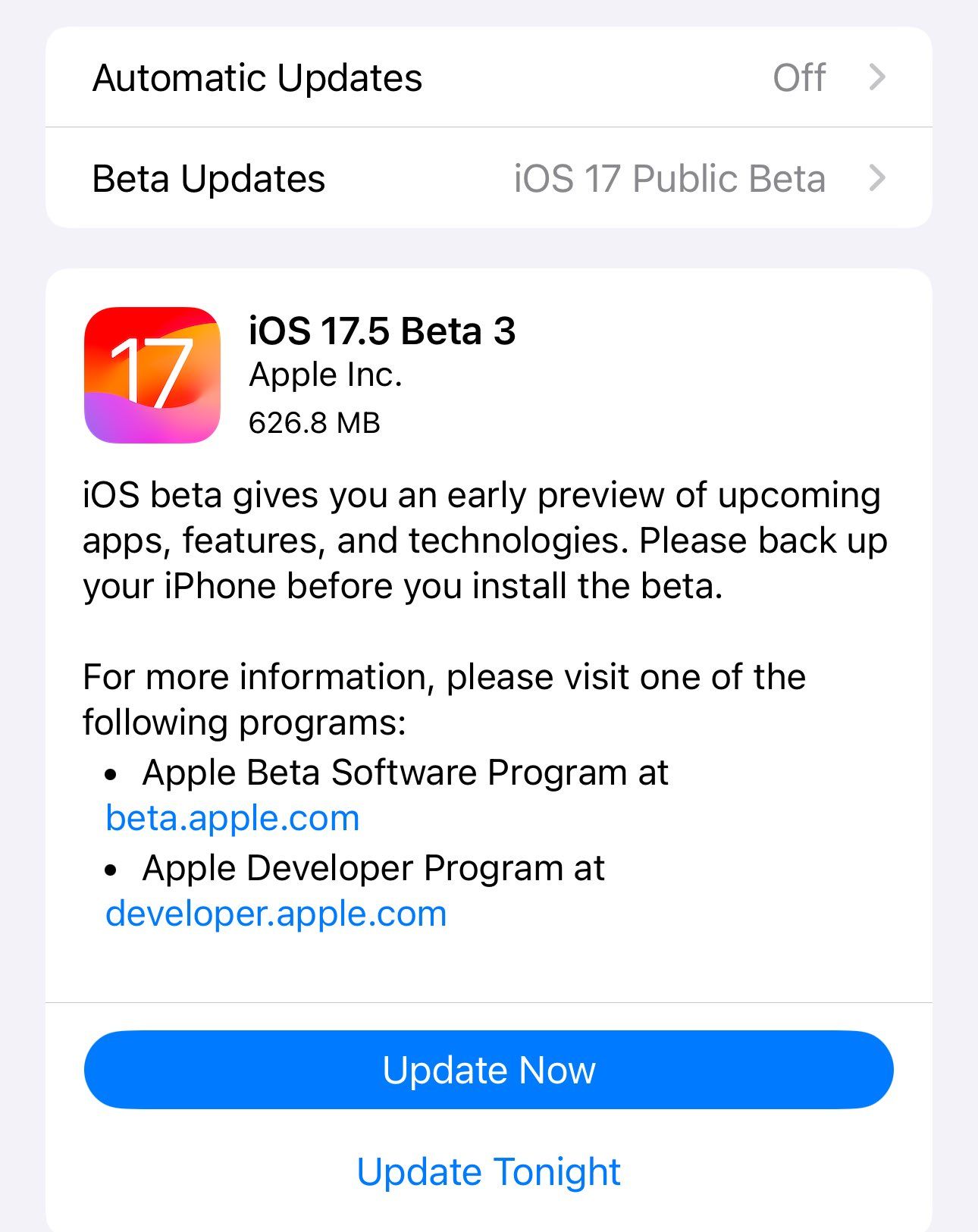
 Registered developers can do this by opening the Settings app, going to the Software Updates section, clicking on the Beta Updates option, and opening iOS 17 or iPadOS 17 Developers Beta To opt-in to the beta, downloading and installing the beta requires an Apple ID associated with a developer account. The update content of the third public beta version of iOS / iPadOS 17.5 is basically the same as the previous version. It fixes the accessibility AbleNet Hook Assistive function, introduces new functions for Core Motion, and fixes the crash caused by the SubscriptionStoreView "Terms of Service" button in StoreKit. question. Previously reported that iOS 17.5 mainly made some adjustments for the EU market and did not launch many new features for the world. App developers in the EU can now list iPhone apps on their websites for users to download directly without going through the App Store. But not all developers can enjoy this feature. To make apps available for download on EU websites, developers need to meet certain criteria, such as being a member of the Apple Developer Program for more than two consecutive years and having more than one million first-time installs of iOS apps in the EU in the past year. Additionally, you will need to comply with Apple’s notarization process and publish a transparent data collection policy.
Registered developers can do this by opening the Settings app, going to the Software Updates section, clicking on the Beta Updates option, and opening iOS 17 or iPadOS 17 Developers Beta To opt-in to the beta, downloading and installing the beta requires an Apple ID associated with a developer account. The update content of the third public beta version of iOS / iPadOS 17.5 is basically the same as the previous version. It fixes the accessibility AbleNet Hook Assistive function, introduces new functions for Core Motion, and fixes the crash caused by the SubscriptionStoreView "Terms of Service" button in StoreKit. question. Previously reported that iOS 17.5 mainly made some adjustments for the EU market and did not launch many new features for the world. App developers in the EU can now list iPhone apps on their websites for users to download directly without going through the App Store. But not all developers can enjoy this feature. To make apps available for download on EU websites, developers need to meet certain criteria, such as being a member of the Apple Developer Program for more than two consecutive years and having more than one million first-time installs of iOS apps in the EU in the past year. Additionally, you will need to comply with Apple’s notarization process and publish a transparent data collection policy. The above is the detailed content of Apple releases the third public beta version of iOS/iPadOS 17.5, macOS 14.5, and watchOS 10.5. For more information, please follow other related articles on the PHP Chinese website!

Hot AI Tools

Undresser.AI Undress
AI-powered app for creating realistic nude photos

AI Clothes Remover
Online AI tool for removing clothes from photos.

Undress AI Tool
Undress images for free

Clothoff.io
AI clothes remover

AI Hentai Generator
Generate AI Hentai for free.

Hot Article

Hot Tools

Notepad++7.3.1
Easy-to-use and free code editor

SublimeText3 Chinese version
Chinese version, very easy to use

Zend Studio 13.0.1
Powerful PHP integrated development environment

Dreamweaver CS6
Visual web development tools

SublimeText3 Mac version
God-level code editing software (SublimeText3)

Hot Topics
 Anbi app official download v2.96.2 latest version installation Anbi official Android version
Mar 04, 2025 pm 01:06 PM
Anbi app official download v2.96.2 latest version installation Anbi official Android version
Mar 04, 2025 pm 01:06 PM
Binance App official installation steps: Android needs to visit the official website to find the download link, choose the Android version to download and install; iOS search for "Binance" on the App Store. All should pay attention to the agreement through official channels.
 Sesame Open Door Exchange App Official Download Sesame Open Door Exchange Official Download
Mar 04, 2025 pm 11:54 PM
Sesame Open Door Exchange App Official Download Sesame Open Door Exchange Official Download
Mar 04, 2025 pm 11:54 PM
The official download steps of the Sesame Open Exchange app cover the Android and iOS system download process, as well as common problems solutions, helping you download safely and quickly and enable convenient transactions of cryptocurrencies.
 How to solve the problem of 'Undefined array key 'sign'' error when calling Alipay EasySDK using PHP?
Mar 31, 2025 pm 11:51 PM
How to solve the problem of 'Undefined array key 'sign'' error when calling Alipay EasySDK using PHP?
Mar 31, 2025 pm 11:51 PM
Problem Description When calling Alipay EasySDK using PHP, after filling in the parameters according to the official code, an error message was reported during operation: "Undefined...
 How to download gate exchange Apple mobile phone Gate.io Apple mobile phone download guide
Mar 04, 2025 pm 09:51 PM
How to download gate exchange Apple mobile phone Gate.io Apple mobile phone download guide
Mar 04, 2025 pm 09:51 PM
Gate.io Apple mobile phone download guide: 1. Visit the official Gate.io website; 2. Click "Use Apps"; 3. Select "App"; 4. Download the App Store; 5. Install and allow permissions; 6. Register or log in; 7. Complete KYC verification; 8. Deposit; 9. Transaction of cryptocurrency; 10. Withdrawal.
 binance download APP binance Binance platform download free APP
Mar 18, 2025 pm 01:54 PM
binance download APP binance Binance platform download free APP
Mar 18, 2025 pm 01:54 PM
This article introduces in detail two methods for downloading Binance APP on Apple iOS system and Android system mobile phones. For iOS systems, since the App Store in China cannot be downloaded directly, users need to use the Apple ID in the outer zone, and they can choose to borrow or register the Apple ID in the outer zone to download it. Android users can directly search and install it in the app store, or visit Binance's official website to scan the QR code to download the installation package. It should be noted that when downloading applications from unofficial channels, you may need to enable the application installation permissions of unknown sources on your phone. No matter which system you are, you can use the Binance APP after downloading.
 Ouyi okx official version download APP entrance
Mar 04, 2025 pm 11:24 PM
Ouyi okx official version download APP entrance
Mar 04, 2025 pm 11:24 PM
This article provides the latest download information about the official version of Ouyi OKX. This article will guide readers on how to securely and conveniently access the exchange's Android and iOS apps. This article contains step-by-step instructions and important tips designed to help readers easily download and install the Ouyi OKX app.
 Where to download Jubi.com APP
Mar 05, 2025 pm 09:06 PM
Where to download Jubi.com APP
Mar 05, 2025 pm 09:06 PM
CoinCola APP download guide: Safe and convenient transactions, and start your journey of digital assets from now on! This article will explain in detail the various download channels of Jubi.com APP, including official websites, app stores and other channels, and emphasize the importance of safe downloads, teach you how to identify and avoid phishing websites and malware, and ensure the security of your digital assets. Whether you are an Android user or an iOS user, you can find the download method and security settings suggestions that suit you here to help you quickly and safely download and use the Jubi.com APP.
 Compilation and installation of Redis on Apple M1 chip Mac failed. How to troubleshoot PHP7.3 compilation errors?
Mar 31, 2025 pm 11:39 PM
Compilation and installation of Redis on Apple M1 chip Mac failed. How to troubleshoot PHP7.3 compilation errors?
Mar 31, 2025 pm 11:39 PM
Problems and solutions encountered when compiling and installing Redis on Apple M1 chip Mac, many users may...





