 Backend Development
Backend Development
 Python Tutorial
Python Tutorial
 How to configure the environment for the pycharm interpreter
How to configure the environment for the pycharm interpreter
How to configure the environment for the pycharm interpreter
PyCharm environment interpreter configuration is crucial for running Python scripts, here are the configuration steps: Add the required Python interpreter in the "Project Interpreter" section. Sets the selected interpreter as the project interpreter. Add project path (optional). Verify the interpreter configuration to ensure the script can run successfully.
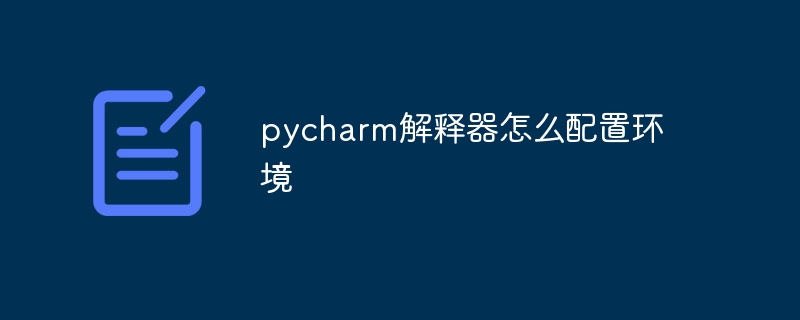
How to configure the PyCharm environment interpreter
Configuring the PyCharm environment interpreter for running Python scripts on your computer Crucial. Here is a step-by-step guide to help you configure the interpreter easily:
Step 1: Open the interpreter settings
- In PyCharm, go to "File" menu.
- Hover over "Settings" and select "Project: Project Name".
- In the left panel, expand the Project Interpreter section.
Step 2: Add the interpreter to PyCharm
- Click the Add button.
- In the Add Interpreter dialog box, click Existing Interpreter.
- Browse and select the desired Python interpreter.
Step 3: Set the interpreter as the project interpreter
After selecting the added interpreter, click the "OK" button.
PyCharm will set the selected interpreter as the project interpreter.
Step 4: Set project path (optional)
If your project is not in the interpreter's default search path, you can set it in the "Project Interpreter" section Add project path in . Click the Project Path button and add the desired path.
Step 5: Verify Interpreter Configuration
To verify that the interpreter has been configured correctly, go to the Run menu and select Run 'filename.py' ". If the script runs successfully, the interpreter is configured correctly.
The above is the detailed content of How to configure the environment for the pycharm interpreter. For more information, please follow other related articles on the PHP Chinese website!

Hot AI Tools

Undresser.AI Undress
AI-powered app for creating realistic nude photos

AI Clothes Remover
Online AI tool for removing clothes from photos.

Undress AI Tool
Undress images for free

Clothoff.io
AI clothes remover

AI Hentai Generator
Generate AI Hentai for free.

Hot Article

Hot Tools

Notepad++7.3.1
Easy-to-use and free code editor

SublimeText3 Chinese version
Chinese version, very easy to use

Zend Studio 13.0.1
Powerful PHP integrated development environment

Dreamweaver CS6
Visual web development tools

SublimeText3 Mac version
God-level code editing software (SublimeText3)

Hot Topics
 What are the advantages and disadvantages of templating?
May 08, 2024 pm 03:51 PM
What are the advantages and disadvantages of templating?
May 08, 2024 pm 03:51 PM
What are the advantages and disadvantages of templating?
 Google AI announces Gemini 1.5 Pro and Gemma 2 for developers
Jul 01, 2024 am 07:22 AM
Google AI announces Gemini 1.5 Pro and Gemma 2 for developers
Jul 01, 2024 am 07:22 AM
Google AI announces Gemini 1.5 Pro and Gemma 2 for developers
 What language is the browser plug-in written in?
May 08, 2024 pm 09:36 PM
What language is the browser plug-in written in?
May 08, 2024 pm 09:36 PM
What language is the browser plug-in written in?










