
Want to create a personalized wallpaper for your last name? In this article, PHP editor Apple will introduce in detail how to use PowerPoint (PPT) to create a surname wallpaper. In simple steps, you'll learn to use the text box, shape, and color tools to create a unique last name wallpaper. Follow our guide below and let your last name shine on your device screen.
1. Open the PPT, enter the last name and some text. Adjust the last name to be larger and the text to be smaller.
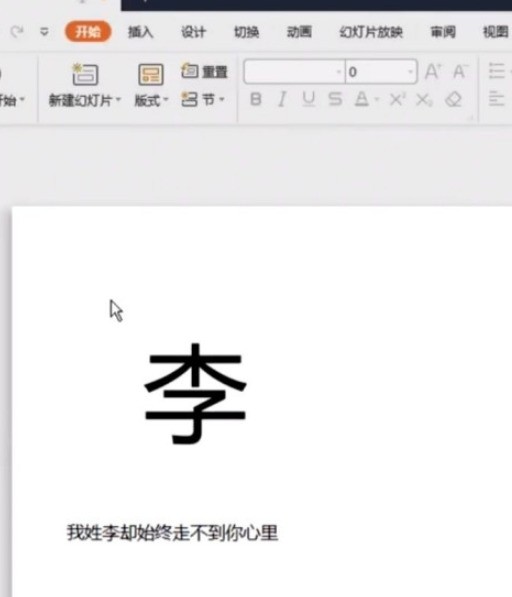
2. Click the menu bar to insert a rectangle, and then insert a rectangle in the middle of the text.
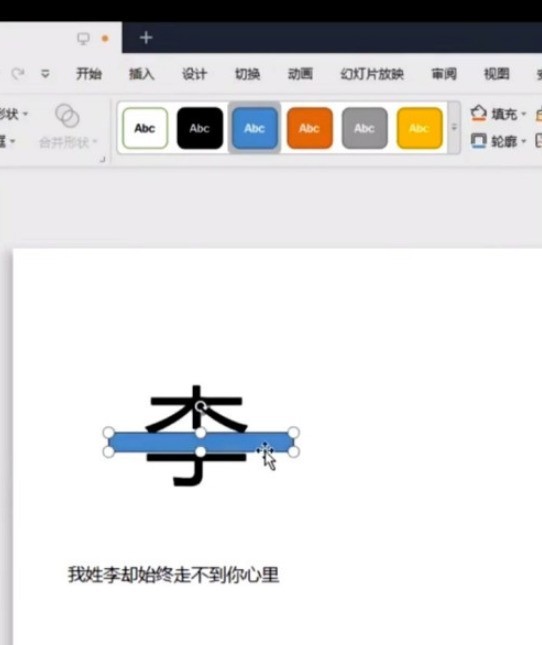
3. First select the last name, then hold down the shift key, and then select the rectangle.
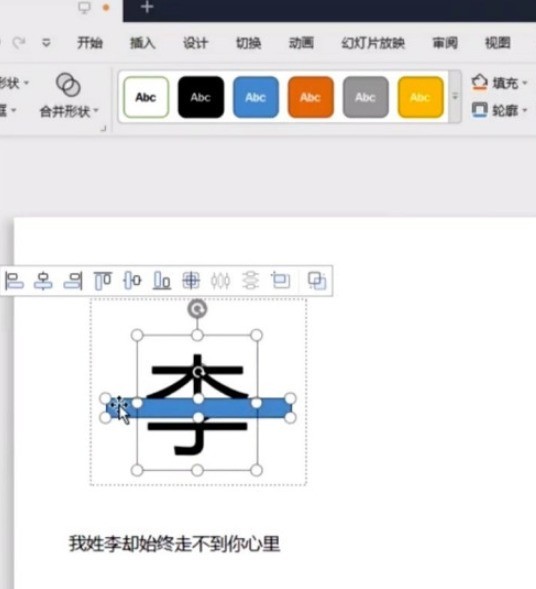
4. Click Merge Shapes on the menu bar, and then select Cut.
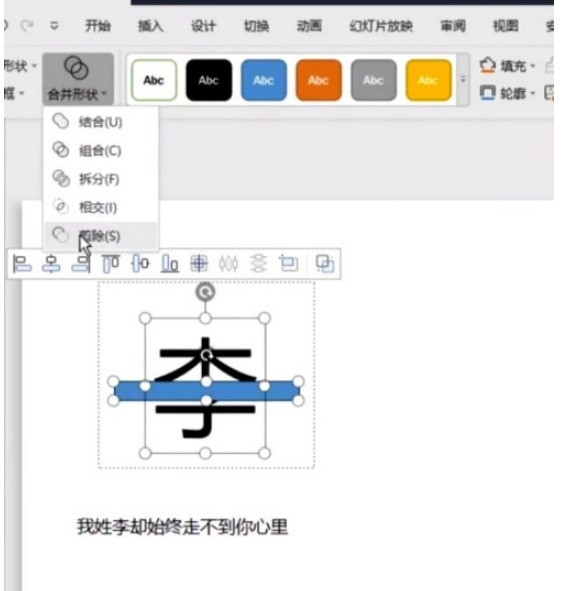
5. Move the small text on top of the rectangle, then insert the background image, and place the image in the bottom collection to complete.
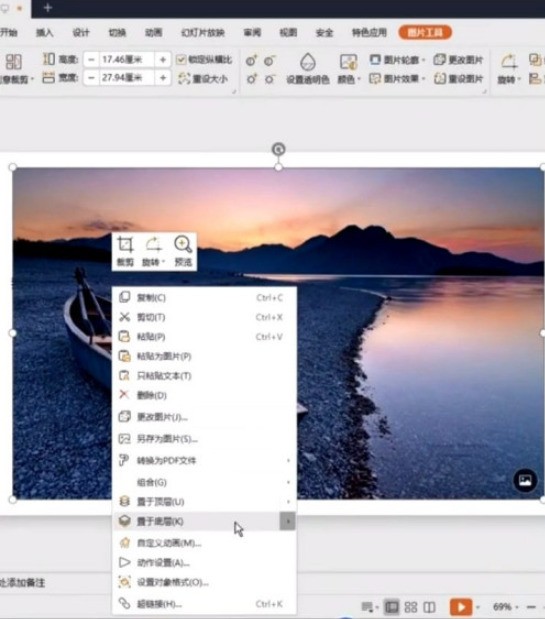
The above is the detailed content of How to make surname wallpaper for ppt_How to make surname wallpaper for ppt. For more information, please follow other related articles on the PHP Chinese website!




