
Do you know how to access Power Plan in Windows 8 to manage your device’s energy consumption settings? PHP editor Strawberry will share a simple and convenient way for you to easily access the power plan and optimize the performance of your device. Continue reading below to learn how to quickly find and manage power plans to improve your device experience.
Use the shortcut key combination [win r] to open the system menu and select to open [Control Panel].
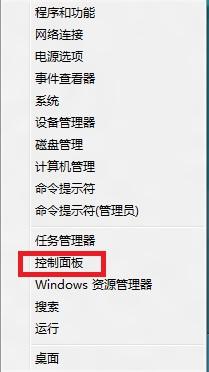
After opening the [Control Panel], change the [View By] in the upper right corner of the window to [Large Icons].

Click [Power Options] to proceed to the next step; click [Show additional plans] under [Select a power plan].
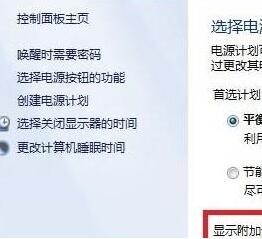
All additional power plans will be displayed at this time, and users can choose according to actual needs.
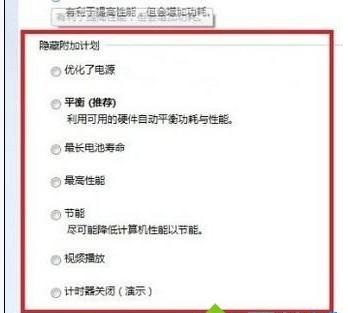
The above is the detailed content of A simple way to turn on the power plan in WIN8. For more information, please follow other related articles on the PHP Chinese website!
 What exchange is EDX?
What exchange is EDX?
 Usage of velocity annotation
Usage of velocity annotation
 How to turn off windows security center
How to turn off windows security center
 What language can vscode be written in?
What language can vscode be written in?
 How to save pictures in Douyin comment area to mobile phone
How to save pictures in Douyin comment area to mobile phone
 How to recharge Ouyiokx
How to recharge Ouyiokx
 How to use shift backdoor
How to use shift backdoor
 Windows 10 startup password setting tutorial
Windows 10 startup password setting tutorial
 What are the drawing software?
What are the drawing software?




