
When making presentations, animation effects can make the content more lively and interesting. WPS office suite provides a wealth of animation effects for users to choose from, among which pull animation is a common animation form. If you are confused about making a pull animation in WPS, please continue reading this tutorial. PHP editor Zimo will give you detailed answers on how to easily achieve this effect.
1. Open our PPT presentation:
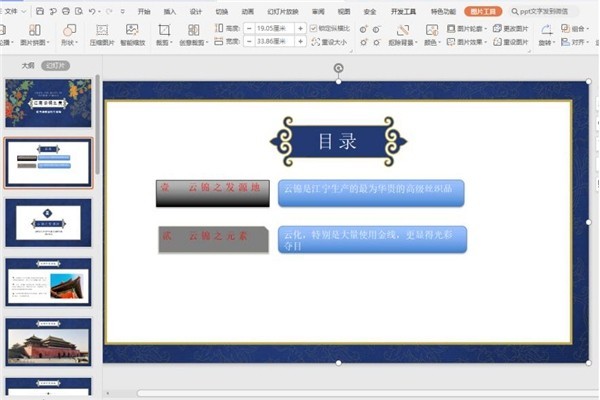
2. Overlap the object frames that need to be animated:
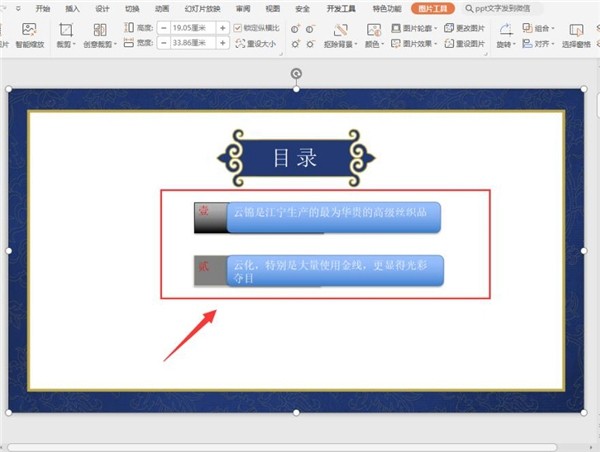
3. For the object that needs to set the effect, switch to the [Animation] page:
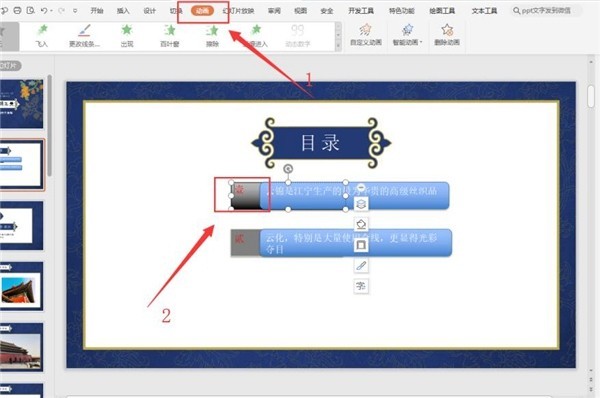
4. Draw the effect bar, select [Straight Line] to draw a custom path, and customize Just draw a line from right to left:
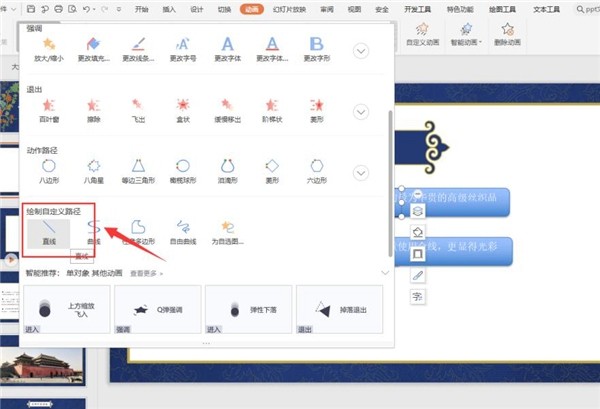
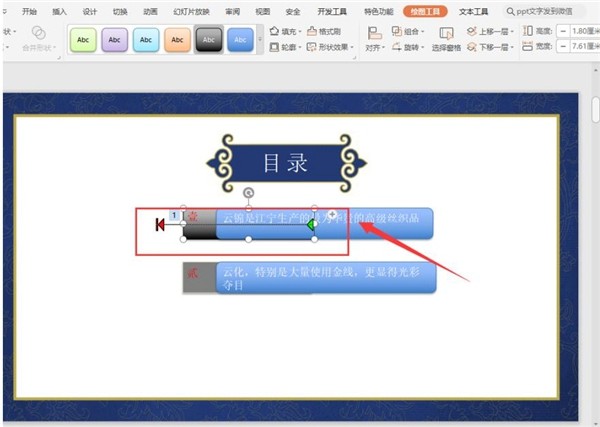
5. When you play the slideshow, you will find that the pull animation effect is set.
The above is the detailed content of How to make a pull animation in wps - tutorial on making a pull animation in wps. For more information, please follow other related articles on the PHP Chinese website!




