
With the passage of time, a large amount of cache data will inevitably accumulate in the software. Clearing these caches can free up phone memory and improve software running efficiency. If you are looking for a method to clear Mango TV cache, welcome to read the detailed guide carefully prepared by PHP editor Xigua. This guide will guide you step by step to easily clear Mango TV cache and keep your phone running smoothly.
Mango TV cache cleaning method instructions
1. First, click to open My in the lower right corner of Mango TV.
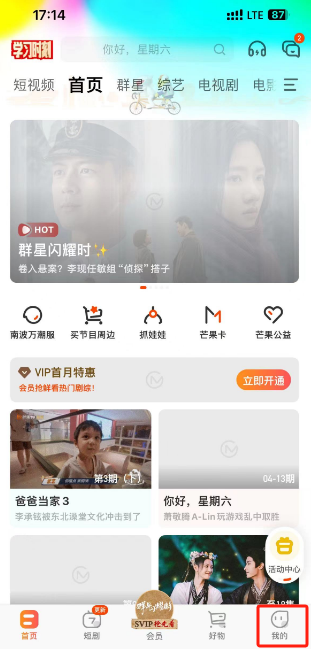
#2. Then select Settings in the upper right corner of my page.

#3. Finally, find and click Clear Cache on the settings page!

The above is the detailed content of How to clear Mango TV cache. For more information, please follow other related articles on the PHP Chinese website!




