How to choose options when installing pycharm
Among the PyCharm installation options, the professional version is suitable for developers who need advanced features; the community version is suitable for individual developers and users who do not need to pay. The professional version offers Django integration and Docker integration. Appearance options include theme and font/color scheme customization. The associated file option is used to specify the file types associated with PyCharm, such as .py and .ipynb. The default search engine option specifies the search source for documentation and help. The Associated Terminal option is used to select the terminal application used in the project.
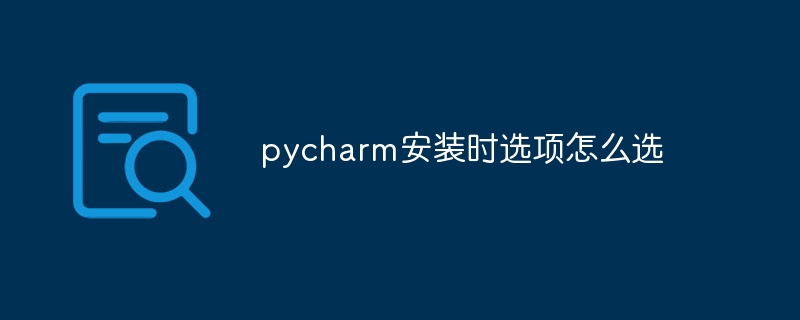
Detailed explanation of PyCharm installation options
PyCharm is a powerful Python development environment with different installation options. Options are available. These options affect PyCharm's functionality, integrations, and other settings.
Select the installation type
1. Professional
- ##Suitable for professional developers, including all advanced features, Such as remote deployment, database tools and code review.
- Select this option if you need advanced features or plan to use PyCharm in a team.
2. Community
- is suitable for individual developers, students and open source enthusiasts, providing basic functions such as code editor and debugger and version control integration.
- Select this option if you don’t need the pro features or want to use PyCharm for free.
Select integration function
1. Django integration
- Integrate Django Web framework and provide Django Template syntax highlighting, error checking and auto-completion.
- Available only when installing the Professional version.
2. Docker integration
- Integrate the Docker container management platform, allowing users to easily create, manage and deploy Docker images.
- Suitable for developers who need to use Docker to develop or deploy Python applications.
Choose the look and feel
1. Themes
- A variety of themes are available, you can customize Define the interface appearance of PyCharm.
- Choose a theme based on personal preference.
2. Fonts and Color Schemes
- Allows users to customize the fonts and color schemes used in the code editor.
- Adjust these settings based on personal preference or accessibility needs.
Other options
1. Associated files
- Select which file types PyCharm will associate.
- Make sure to select Python related file types such as
- .py
and.ipynb.
2. Default Search Engine
- Select which search engine PyCharm uses to find documentation and help.
- It is recommended to choose the official Python documentation.
3. Associate a Terminal
- Select the terminal application that PyCharm will use to run the terminal in your project.
- It is usually recommended to use the system default terminal.
The above is the detailed content of How to choose options when installing pycharm. For more information, please follow other related articles on the PHP Chinese website!

Hot AI Tools

Undresser.AI Undress
AI-powered app for creating realistic nude photos

AI Clothes Remover
Online AI tool for removing clothes from photos.

Undress AI Tool
Undress images for free

Clothoff.io
AI clothes remover

Video Face Swap
Swap faces in any video effortlessly with our completely free AI face swap tool!

Hot Article

Hot Tools

Notepad++7.3.1
Easy-to-use and free code editor

SublimeText3 Chinese version
Chinese version, very easy to use

Zend Studio 13.0.1
Powerful PHP integrated development environment

Dreamweaver CS6
Visual web development tools

SublimeText3 Mac version
God-level code editing software (SublimeText3)

Hot Topics
 1664
1664
 14
14
 1422
1422
 52
52
 1316
1316
 25
25
 1268
1268
 29
29
 1240
1240
 24
24
 PHP and Python: Different Paradigms Explained
Apr 18, 2025 am 12:26 AM
PHP and Python: Different Paradigms Explained
Apr 18, 2025 am 12:26 AM
PHP is mainly procedural programming, but also supports object-oriented programming (OOP); Python supports a variety of paradigms, including OOP, functional and procedural programming. PHP is suitable for web development, and Python is suitable for a variety of applications such as data analysis and machine learning.
 Choosing Between PHP and Python: A Guide
Apr 18, 2025 am 12:24 AM
Choosing Between PHP and Python: A Guide
Apr 18, 2025 am 12:24 AM
PHP is suitable for web development and rapid prototyping, and Python is suitable for data science and machine learning. 1.PHP is used for dynamic web development, with simple syntax and suitable for rapid development. 2. Python has concise syntax, is suitable for multiple fields, and has a strong library ecosystem.
 PHP and Python: A Deep Dive into Their History
Apr 18, 2025 am 12:25 AM
PHP and Python: A Deep Dive into Their History
Apr 18, 2025 am 12:25 AM
PHP originated in 1994 and was developed by RasmusLerdorf. It was originally used to track website visitors and gradually evolved into a server-side scripting language and was widely used in web development. Python was developed by Guidovan Rossum in the late 1980s and was first released in 1991. It emphasizes code readability and simplicity, and is suitable for scientific computing, data analysis and other fields.
 Python vs. JavaScript: The Learning Curve and Ease of Use
Apr 16, 2025 am 12:12 AM
Python vs. JavaScript: The Learning Curve and Ease of Use
Apr 16, 2025 am 12:12 AM
Python is more suitable for beginners, with a smooth learning curve and concise syntax; JavaScript is suitable for front-end development, with a steep learning curve and flexible syntax. 1. Python syntax is intuitive and suitable for data science and back-end development. 2. JavaScript is flexible and widely used in front-end and server-side programming.
 How to run sublime code python
Apr 16, 2025 am 08:48 AM
How to run sublime code python
Apr 16, 2025 am 08:48 AM
To run Python code in Sublime Text, you need to install the Python plug-in first, then create a .py file and write the code, and finally press Ctrl B to run the code, and the output will be displayed in the console.
 Golang vs. Python: Performance and Scalability
Apr 19, 2025 am 12:18 AM
Golang vs. Python: Performance and Scalability
Apr 19, 2025 am 12:18 AM
Golang is better than Python in terms of performance and scalability. 1) Golang's compilation-type characteristics and efficient concurrency model make it perform well in high concurrency scenarios. 2) Python, as an interpreted language, executes slowly, but can optimize performance through tools such as Cython.
 How to run python with notepad
Apr 16, 2025 pm 07:33 PM
How to run python with notepad
Apr 16, 2025 pm 07:33 PM
Running Python code in Notepad requires the Python executable and NppExec plug-in to be installed. After installing Python and adding PATH to it, configure the command "python" and the parameter "{CURRENT_DIRECTORY}{FILE_NAME}" in the NppExec plug-in to run Python code in Notepad through the shortcut key "F6".
 Golang vs. Python: Key Differences and Similarities
Apr 17, 2025 am 12:15 AM
Golang vs. Python: Key Differences and Similarities
Apr 17, 2025 am 12:15 AM
Golang and Python each have their own advantages: Golang is suitable for high performance and concurrent programming, while Python is suitable for data science and web development. Golang is known for its concurrency model and efficient performance, while Python is known for its concise syntax and rich library ecosystem.




