
How to easily remove spaces from boxes in Word? PHP editor Zimo brings you a convenient method to help you quickly solve this problem. This article will introduce in detail the steps to cancel box spaces, allowing you to easily cope with various document editing needs. Read on to learn how to eliminate annoying spaces in boxes and make your documents cleaner and more beautiful.
There are various marks in word, including paragraph marks, space marks and other symbols.
Therefore, these marks sometimes display different marks depending on the setting environment.
Under normal circumstances, the space marks in word are hidden and not displayed. But if your word spaces become boxes or dots, how do you cancel these boxes and restore them to their original state?
as the picture shows.
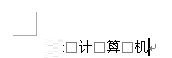
The above is the detailed content of A simple way to cancel spaces and turn them into boxes in word. For more information, please follow other related articles on the PHP Chinese website!
 win10 bluetooth switch is missing
win10 bluetooth switch is missing
 Digital currency quantitative trading platform
Digital currency quantitative trading platform
 What are the new features of es6
What are the new features of es6
 How to configure the pycharm environment
How to configure the pycharm environment
 SVN ignores file settings
SVN ignores file settings
 How to solve the problem that win11 antivirus software cannot be opened
How to solve the problem that win11 antivirus software cannot be opened
 Introduction to the usage of axis function in Matlab
Introduction to the usage of axis function in Matlab
 Usage of sprintf function in php
Usage of sprintf function in php




