
Long-standing problem: When opening PPT on different computers, the fonts are messed up and difficult to read? The answer is here! PHP editor Youzi brings you a tutorial on how to solve PPT font issues, solving this problem step by step. The following content will explain in detail the causes of font confusion and provide targeted solutions to help you easily solve the long-standing problem of PPT font confusion.
First enter the PPT options, enter the [Save] column, check [Embed fonts in the file], and then confirm to save.
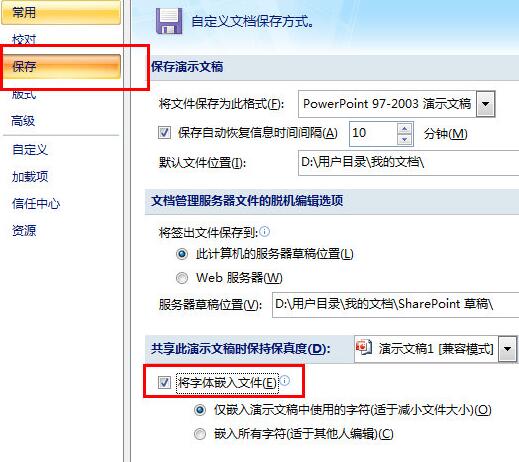
In this way, after saving the PPT file next time, all the fonts in it will be saved, and they can be displayed normally on other computers, and others can also see your high-quality PPT. .
The above is the detailed content of Tutorial on how to deal with word changes when opening PPT on other computers. For more information, please follow other related articles on the PHP Chinese website!




