
Troubled by shaky images when shooting videos? The OIS optical anti-shake function of Xiaomi Mi 11 Ultra can effectively solve this problem and make your video shooting more stable. PHP editor Zimo brings you the detailed method of turning on the anti-shake function of Xiaomi 11 Ultra to help you easily solve the problem of video shake. The following detailed content will provide you with clear and easy-to-understand step-by-step guidance, allowing you to quickly master the anti-shake function and improve the quality of video shooting.
1. Turn on the camera function of your phone.

2. Then switch to the recording page.
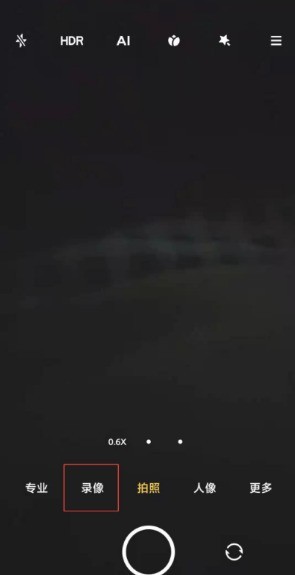
3. At this time, users can see a shaking mobile phone icon above, click on it.
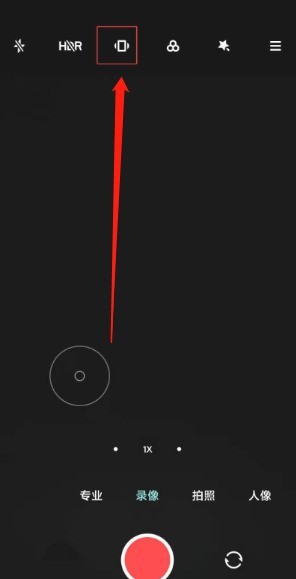
4. When the activation text appears and the icon turns blue, users have successfully activated it~.

The above is the detailed content of How to turn on anti-shake on Xiaomi 11ultra_How to turn on anti-shake on Xiaomi 11ultra. For more information, please follow other related articles on the PHP Chinese website!
 How to turn off win10 upgrade prompt
How to turn off win10 upgrade prompt
 The difference between lightweight application servers and cloud servers
The difference between lightweight application servers and cloud servers
 CMD close port command
CMD close port command
 The difference between external screen and internal screen broken
The difference between external screen and internal screen broken
 How to jump with parameters in vue.js
How to jump with parameters in vue.js
 Cell sum
Cell sum
 How to intercept harassing calls
How to intercept harassing calls
 virtual digital currency
virtual digital currency




