How to write css image centering code
Apr 25, 2024 pm 12:00 PMCSS image centering method: Use the margin attribute to set the top, bottom, left and right margins of the image, and center the image. Use the text-align attribute to center the container text, and use display: block; and margin: 0 auto; to convert the image to a block element and center it.
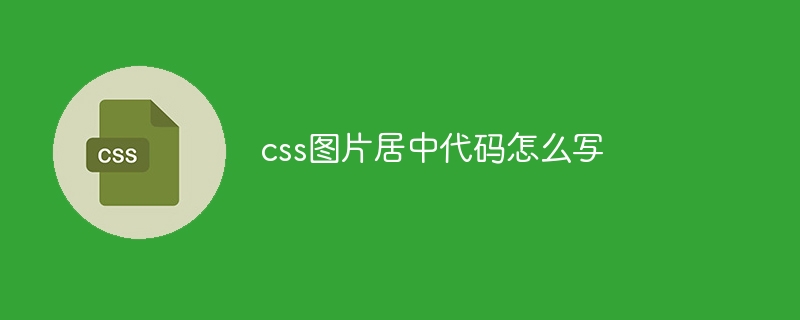
CSS image centering code
In order to center the image on the web page, you can use ## in CSS #margin and text-align properties.
Method 1: Use the margin attribute
Using themargin attribute, you can set the top, bottom, left and right margins of the image to center it.
img {
margin: 0 auto;
}Method 2: Use the text-align attribute
text-align The attribute can set the horizontal alignment of the text or apply it in pictures.
div {
text-align: center;
}
img {
display: block;
margin: 0 auto;
}div element sets the text to be centered, and the img element transforms itself using display: block; For block elements, then use margin: 0 auto; to center it.
Note:
- For method 1, if the image width is larger than the container width, it may not be centered.
- For method 2, the
- div
element must be wide enough to accommodate the image. - margin: 0 auto;
Only valid for block elements. Therefore, if the image is not a block element (e.g. aninlineelement), it needs to be converted to a block element (e.g. usingdisplay: block;).
The above is the detailed content of How to write css image centering code. For more information, please follow other related articles on the PHP Chinese website!

Hot Article

Hot tools Tags

Hot Article

Hot Article Tags

Notepad++7.3.1
Easy-to-use and free code editor

SublimeText3 Chinese version
Chinese version, very easy to use

Zend Studio 13.0.1
Powerful PHP integrated development environment

Dreamweaver CS6
Visual web development tools

SublimeText3 Mac version
God-level code editing software (SublimeText3)

Hot Topics
 What language is the browser plug-in written in?
May 08, 2024 pm 09:36 PM
What language is the browser plug-in written in?
May 08, 2024 pm 09:36 PM
What language is the browser plug-in written in?














