How to make a horizontal navigation bar in css
The steps to create a horizontal navigation bar using CSS are as follows: Create an HTML navigation structure. Apply CSS styles: layout container: display: flex; justify-content: center; align-items: center; style list: display: flex; list-style-type: none; margin: 0; padding: 0; style list items: margin-right: 1em; style link: text-decoration: none; color: black; mouseover state: a:hov
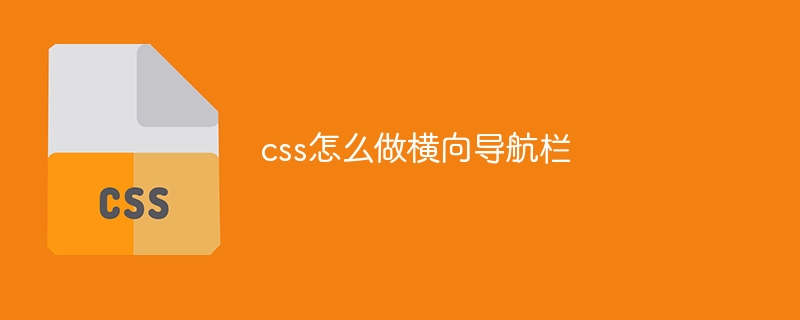
##How to use Creating a horizontal navigation bar with CSS
Creating a horizontal navigation bar is a common requirement for most website designs. Using CSS, this can be easily achieved by following these steps:Create HTML structure:
<nav>
<ul>
<li><a href="home.html">主页</a></li>
<li><a href="about.html">关于</a></li>
<li><a href="contact.html">联系</a></li>
</ul>
</nav>Apply CSS styles:
1. Layout container:
nav {
display: flex;
justify-content: center;
align-items: center;
}- display: flex
Allows the navigation bar to become a horizontally arranged container. - justify-content: center
Center its content horizontally. - align-items: center
Center its content vertically.
2. Style list:
ul {
display: flex;
list-style-type: none;
margin: 0;
padding: 0;
}- display: flex
Also converts the list to a horizontal container. - list-style-type: none
Remove bullets. - margin: 0
andpadding: 0remove default spacing and padding.
3. Style list items:
li {
margin-right: 1em;
}- margin-right: 1em
Add between each list item Some spacing.
4. Style link:
a {
text-decoration: none;
color: black;
}- text-decoration: none
Remove link underline. - color: black
Set the link text to black.
5. Mouse hover state:
a:hover {
color: blue;
}- a:hover
Set when the mouse is hovering over a link Text color is blue.
Result:
Following these steps will create a horizontal navigation bar where items are arranged horizontally with each other, centered on the screen. The link text turns blue when you hover over it.The above is the detailed content of How to make a horizontal navigation bar in css. For more information, please follow other related articles on the PHP Chinese website!

Hot AI Tools

Undresser.AI Undress
AI-powered app for creating realistic nude photos

AI Clothes Remover
Online AI tool for removing clothes from photos.

Undress AI Tool
Undress images for free

Clothoff.io
AI clothes remover

AI Hentai Generator
Generate AI Hentai for free.

Hot Article

Hot Tools

Notepad++7.3.1
Easy-to-use and free code editor

SublimeText3 Chinese version
Chinese version, very easy to use

Zend Studio 13.0.1
Powerful PHP integrated development environment

Dreamweaver CS6
Visual web development tools

SublimeText3 Mac version
God-level code editing software (SublimeText3)

Hot Topics
 Top 10 cryptocurrency trading platforms, top ten recommended currency trading platform apps
Mar 17, 2025 pm 06:03 PM
Top 10 cryptocurrency trading platforms, top ten recommended currency trading platform apps
Mar 17, 2025 pm 06:03 PM
The top ten cryptocurrency trading platforms include: 1. OKX, 2. Binance, 3. Gate.io, 4. Kraken, 5. Huobi, 6. Coinbase, 7. KuCoin, 8. Crypto.com, 9. Bitfinex, 10. Gemini. Security, liquidity, handling fees, currency selection, user interface and customer support should be considered when choosing a platform.
 Top 10 virtual currency trading platforms 2025 cryptocurrency trading apps ranking top ten
Mar 17, 2025 pm 05:54 PM
Top 10 virtual currency trading platforms 2025 cryptocurrency trading apps ranking top ten
Mar 17, 2025 pm 05:54 PM
Top Ten Virtual Currency Trading Platforms 2025: 1. OKX, 2. Binance, 3. Gate.io, 4. Kraken, 5. Huobi, 6. Coinbase, 7. KuCoin, 8. Crypto.com, 9. Bitfinex, 10. Gemini. Security, liquidity, handling fees, currency selection, user interface and customer support should be considered when choosing a platform.
 What are the safe and reliable digital currency platforms?
Mar 17, 2025 pm 05:42 PM
What are the safe and reliable digital currency platforms?
Mar 17, 2025 pm 05:42 PM
A safe and reliable digital currency platform: 1. OKX, 2. Binance, 3. Gate.io, 4. Kraken, 5. Huobi, 6. Coinbase, 7. KuCoin, 8. Crypto.com, 9. Bitfinex, 10. Gemini. Security, liquidity, handling fees, currency selection, user interface and customer support should be considered when choosing a platform.
 Recommended safe virtual currency software apps Top 10 digital currency trading apps ranking 2025
Mar 17, 2025 pm 05:48 PM
Recommended safe virtual currency software apps Top 10 digital currency trading apps ranking 2025
Mar 17, 2025 pm 05:48 PM
Recommended safe virtual currency software apps: 1. OKX, 2. Binance, 3. Gate.io, 4. Kraken, 5. Huobi, 6. Coinbase, 7. KuCoin, 8. Crypto.com, 9. Bitfinex, 10. Gemini. Security, liquidity, handling fees, currency selection, user interface and customer support should be considered when choosing a platform.
 Which of the top ten virtual currency trading apps is the best? Which of the top ten virtual currency trading apps is the most reliable
Mar 19, 2025 pm 05:00 PM
Which of the top ten virtual currency trading apps is the best? Which of the top ten virtual currency trading apps is the most reliable
Mar 19, 2025 pm 05:00 PM
Top 10 virtual currency trading apps rankings: 1. OKX, 2. Binance, 3. Gate.io, 4. Kraken, 5. Huobi, 6. Coinbase, 7. KuCoin, 8. Crypto.com, 9. Bitfinex, 10. Gemini. Security, liquidity, handling fees, currency selection, user interface and customer support should be considered when choosing a platform.
 Top 10 official virtual currency trading apps Top 10 official virtual currency trading platforms for mobile phones
Mar 19, 2025 pm 05:21 PM
Top 10 official virtual currency trading apps Top 10 official virtual currency trading platforms for mobile phones
Mar 19, 2025 pm 05:21 PM
Top 10 official virtual currency trading apps: 1. OKX, 2. Binance, 3. Gate.io, 4. Kraken, 5. Huobi, 6. Coinbase, 7. KuCoin, 8. Crypto.com, 9. Bitfinex, 10. Gemini. Security, liquidity, handling fees, currency selection, user interface and customer support should be considered when choosing a platform.
 Top 10 virtual currency trading platform app rankings Top 10 virtual currency trading platform rankings
Mar 19, 2025 pm 04:51 PM
Top 10 virtual currency trading platform app rankings Top 10 virtual currency trading platform rankings
Mar 19, 2025 pm 04:51 PM
Top 10 virtual currency trading platform app rankings: 1. OKX, 2. Binance, 3. Gate.io, 4. Kraken, 5. Huobi, 6. Coinbase, 7. KuCoin, 8. Crypto.com, 9. Bitfinex, 10. Gemini. Security, liquidity, handling fees, currency selection, user interface and customer support should be considered when choosing a platform.
 A summary of the top ten virtual currency trading platforms apps, ranking of the top ten virtual currency trading platforms 2025
Mar 19, 2025 pm 05:15 PM
A summary of the top ten virtual currency trading platforms apps, ranking of the top ten virtual currency trading platforms 2025
Mar 19, 2025 pm 05:15 PM
Top 10 virtual currency trading platform apps recommended: 1. OKX, 2. Binance, 3. Gate.io, 4. Kraken, 5. Huobi, 6. Coinbase, 7. KuCoin, 8. Crypto.com, 9. Bitfinex, 10. Gemini. Security, liquidity, handling fees, currency selection, user interface and customer support should be considered when choosing a platform.






