
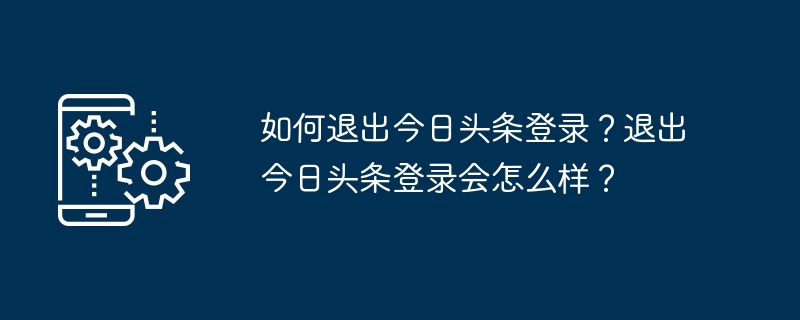
As a popular information platform in China, Toutiao provides users with a wealth of information acquisition channels. However, when users are no longer in use, it is important to properly log out to protect the privacy of personal information. PHP editor Apple will use this article to explain in detail the logout process of Toutiao to help you log out easily and protect your privacy. This article will guide you step by step to complete the operation to ensure that you can effectively protect the security of your personal information even after you no longer use Toutiao.
1. How to log out of Toutiao?
1. Open the Toutiao APP, enter the homepage, and click the "My" button in the lower right corner to enter the personal center.
2. On the personal center page, find and click the "Settings" button to enter the settings menu.
3. In the settings menu, find the "Account and Security" option and click to enter.
4. On the account and security page, find the "Log out" button, click Confirm, and you can successfully log out of Toutiao.
Users can also enter the personal center by clicking the "Avatar" button in the upper right corner of the homepage while logged in, and then follow the above steps to log out.
2. What will happen if you log out of Toutiao?
1. After logging out, users will no longer be able to use Toutiao’s personalized recommendation service. Because Toutiao's recommendation algorithm makes recommendations based on the user's historical behavior, interests and other information, after logging out, this information will be cleared, making it impossible to enjoy personalized content.
2. After the user logs out, if he logs in to Toutiao again on other devices, he may need to re-authorize his mobile phone address book, location and other information. This is because in order to provide better services, Toutiao will optimize based on this information of users. However, after logging out, these authorization information will be cleared, and you need to re-authorize when logging in again.
3. After logging out, the user's personal information such as fans, topics of interest, browsing history, etc. will be cleared. This means that users’ personal data on Toutiao will be lost and cannot be retrieved.
4. After the user logs out, if he wants to use Toutiao again, he needs to log in again. During this process, users may need to verify mobile phone text messages, email and other information to ensure account security.
5. After logging out, the user’s comments, likes and other interactive behaviors on Toutiao will be cleared. This may cause users’ interaction records under certain topics or articles to disappear, affecting users’ social experience on Toutiao.
Logging out of Toutiao is an effective way to protect personal privacy. When users no longer use Toutiao, they should log out as soon as possible to avoid leakage of personal information. Users should also understand the possible impacts of logging out so that they can better use Toutiao when they log in again.
The above is the detailed content of How to log out of Toutiao? What will happen if you log out of Toutiao?. For more information, please follow other related articles on the PHP Chinese website!
 C# Tutorial
C# Tutorial
 Unknown error 3004 solution
Unknown error 3004 solution
 winkawaksrom
winkawaksrom
 What is the inscription in the blockchain?
What is the inscription in the blockchain?
 How to solve cpu fan error
How to solve cpu fan error
 What should I do if the web video cannot be opened?
What should I do if the web video cannot be opened?
 How to solve the problem that cad cannot be copied to the clipboard
How to solve the problem that cad cannot be copied to the clipboard
 What to do if the CPU temperature is too high
What to do if the CPU temperature is too high
 How to install ssl certificate
How to install ssl certificate




