How to open css so that you can see the content
How to open CSS to view its content?
Method 1: Use the browser developer tools
- to open the webpage you want to check.
- Press the F12 key or right-click and select Inspect.
- In the pop-up developer tools panel, select the "Elements" tab.
- Hover your mouse over an element on the web page, and the CSS style will appear in the Styles panel on the right.
Method 2: Use the code editor
- Right-click the web page and select "View Page Source Code".
- In the pop-up code editor, find the
<style>tag. -
<style>The content within the tag is the CSS code.
Method 3: Use online tools
There are also some online tools that can help you open and view CSS content:
- CSS Viewer: https://www.cssviewer.online/
- CSS Editor: https://codebeautify.org/css-viewer
- Online CSS Viewer: https://www.webtoolkitonline .com/tools/css-viewer/
Tip:
- When viewing CSS code, you can use comments (ending with / Starting with, ending with /) to identify different style blocks.
- You can also use a browser extension to simplify the process of viewing CSS code. For example, Firefox's Firebug and Chrome's Web Developer both provide the ability to view CSS code.
The above is the detailed content of How to open css so that you can see the content. For more information, please follow other related articles on the PHP Chinese website!

Hot AI Tools

Undresser.AI Undress
AI-powered app for creating realistic nude photos

AI Clothes Remover
Online AI tool for removing clothes from photos.

Undress AI Tool
Undress images for free

Clothoff.io
AI clothes remover

AI Hentai Generator
Generate AI Hentai for free.

Hot Article

Hot Tools

Notepad++7.3.1
Easy-to-use and free code editor

SublimeText3 Chinese version
Chinese version, very easy to use

Zend Studio 13.0.1
Powerful PHP integrated development environment

Dreamweaver CS6
Visual web development tools

SublimeText3 Mac version
God-level code editing software (SublimeText3)

Hot Topics
 The width of emsp spaces in HTML is inconsistent. How to reliably implement text indentation?
Apr 04, 2025 pm 11:57 PM
The width of emsp spaces in HTML is inconsistent. How to reliably implement text indentation?
Apr 04, 2025 pm 11:57 PM
Regarding the problem of inconsistent width of emsp spaces in HTML and Chinese characters in many web tutorials, it is mentioned that occupying the width of a Chinese character, but the actual situation is not...
 How to achieve gap effect on the card and coupon layout with gradient background?
Apr 05, 2025 am 07:48 AM
How to achieve gap effect on the card and coupon layout with gradient background?
Apr 05, 2025 am 07:48 AM
Realize the gap effect of card coupon layout. When designing card coupon layout, you often encounter the need to add gaps on card coupons, especially when the background is gradient...
 How to achieve segmentation effect with 45 degree curve border?
Apr 04, 2025 pm 11:48 PM
How to achieve segmentation effect with 45 degree curve border?
Apr 04, 2025 pm 11:48 PM
Tips for Implementing Segmenter Effects In user interface design, segmenter is a common navigation element, especially in mobile applications and responsive web pages. ...
 How to make the height of adjacent columns in the Element UI automatically adapt to the content?
Apr 05, 2025 am 06:12 AM
How to make the height of adjacent columns in the Element UI automatically adapt to the content?
Apr 05, 2025 am 06:12 AM
How to make the height of adjacent columns of the same row automatically adapt to the content? In web design, we often encounter this problem: when there are many in a table or row...
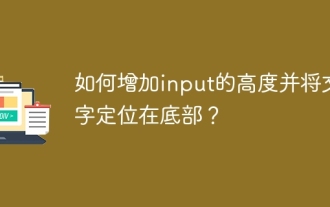 How to increase the height of the input and position the text at the bottom?
Apr 05, 2025 am 06:03 AM
How to increase the height of the input and position the text at the bottom?
Apr 05, 2025 am 06:03 AM
How to increase the height of input and make the text at the bottom? When developing web pages, you often encounter the need to adjust the style of form elements. Especially when...
 How to use CSS3 and JavaScript to achieve the effect of scattering and enlarging the surrounding pictures after clicking?
Apr 05, 2025 am 06:15 AM
How to use CSS3 and JavaScript to achieve the effect of scattering and enlarging the surrounding pictures after clicking?
Apr 05, 2025 am 06:15 AM
To achieve the effect of scattering and enlarging the surrounding images after clicking on the image, many web designs need to achieve an interactive effect: click on a certain image to make the surrounding...
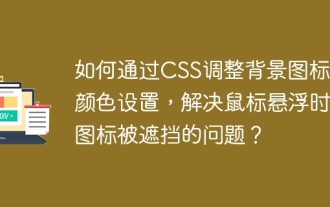 How to adjust the background icon and color settings through CSS to solve the problem of the icon being blocked when the mouse is suspended?
Apr 05, 2025 am 06:24 AM
How to adjust the background icon and color settings through CSS to solve the problem of the icon being blocked when the mouse is suspended?
Apr 05, 2025 am 06:24 AM
How to solve the problem that the background icon is blocked by the background color when the mouse is suspended. When designing a web page, you often encounter this problem: when the mouse is suspended...
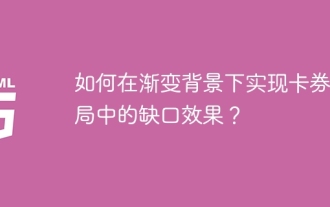 How to achieve the gap effect in card and coupon layout under a gradient background?
Apr 05, 2025 am 06:33 AM
How to achieve the gap effect in card and coupon layout under a gradient background?
Apr 05, 2025 am 06:33 AM
How to achieve the gap effect in the card layout? When designing card voucher layout, it is a common requirement to achieve the gap effect on the edge of card voucher. If the background is pure...






