
Question: How to achieve horizontal centering of images in CSS? Method: Use the margin: auto; attribute to set the left and right margins equal to achieve horizontal centering. Set the image width and specify the image size. Set the image display attribute to the block element to center the image horizontally.
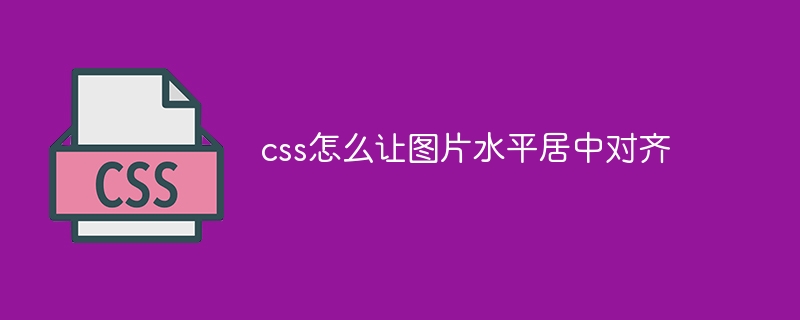
How to achieve horizontal centering of images in CSS
Method:
Use margin: auto; attribute. This property will automatically set horizontal and vertical margins for the element, thus centering it horizontally.
Detailed instructions:
img
margin: auto; attribute to the selected image element. This will automatically set the left and right margins of the element to equal values, thus centering it horizontally. width attribute. display attribute of the image to the block element so that it can be centered horizontally. Otherwise, the image will be displayed as an inline element and cannot be centered horizontally. Sample code:
img {
width: 200px;
display: block;
margin: auto;
}Other methods:
text-align: center; Property: This property is typically used for text alignment, but can also be used to center images horizontally. Apply the text-align attribute to the parent element of the image element and set display: inline-block; for the image. float: left and float: right attributes: This method is not suitable for situations where precise centering is required, but it can roughly center the image Centered. Apply float: left; to the image element, and float: right; to the image element's subsequent elements. The above is the detailed content of How to align images horizontally and center in css. For more information, please follow other related articles on the PHP Chinese website!