 Backend Development
Backend Development
 C++
C++
 How do C++ functions improve the efficiency of GUI development by encapsulating code?
How do C++ functions improve the efficiency of GUI development by encapsulating code?
How do C++ functions improve the efficiency of GUI development by encapsulating code?
By encapsulating code, C functions can improve GUI development efficiency: Code encapsulation: Functions group code into independent units, making the code easier to understand and maintain. Reusability: Functions create common functionality that can be reused across applications, reducing duplication and errors. Concise code: Encapsulated code makes the main logic concise and easy to read and debug.

#How C functions improve the efficiency of GUI development by encapsulating code
In GUI development, functions play a vital role. By encapsulating code, functions isolate functionality, increase reusability, and make code easier to maintain. Functions in C provide powerful capabilities that enable developers to implement GUI applications efficiently.
Functions encapsulate code
Functions encapsulate code by grouping related code into a single unit. This makes the code easier to understand and maintain because it separates different aspects of the GUI application from each other. Each function is responsible for a specific task, such as handling control interactions, updating the UI, or accessing data.
Improve reusability
One of the biggest advantages of functions is reusability. By encapsulating code, developers can create common functionality as functions that can be reused in different parts of the GUI application. This eliminates the need to rewrite code, helping avoid errors and save time.
Simpler code
Encapsulating code can also make the code more concise and easier to read. By moving specific tasks into functions, developers can keep the main code logic simple and easy to understand and debug.
Practical Case
Let us illustrate the benefits of function encapsulation through a simple C GUI application example. This application contains a window with two buttons for showing and hiding a text label.
#include <QtWidgets>
class MyWindow : public QMainWindow {
public:
MyWindow() {
QWidget *widget = new QWidget;
setCentralWidget(widget);
QVBoxLayout *layout = new QVBoxLayout;
widget->setLayout(layout);
QPushButton *showButton = new QPushButton("Show");
QPushButton *hideButton = new QPushButton("Hide");
QLabel *label = new QLabel("Hello, world!");
label->setVisible(false);
layout->addWidget(showButton);
layout->addWidget(hideButton);
layout->addWidget(label);
connect(showButton, &QPushButton::clicked, this, &MyWindow::showLabel);
connect(hideButton, &QPushButton::clicked, this, &MyWindow::hideLabel);
}
private slots:
void showLabel() {
label->setVisible(true);
}
void hideLabel() {
label->setVisible(false);
}
};
int main(int argc, char *argv[]) {
QApplication app(argc, argv);
MyWindow window;
window.show();
return app.exec();
}In this example, the showLabel and hideLabel functions encapsulate the code related to the display and hiding of text labels. Moving these tasks into functions makes the code more readable, easier to maintain, and improves reusability.
The above is the detailed content of How do C++ functions improve the efficiency of GUI development by encapsulating code?. For more information, please follow other related articles on the PHP Chinese website!

Hot AI Tools

Undresser.AI Undress
AI-powered app for creating realistic nude photos

AI Clothes Remover
Online AI tool for removing clothes from photos.

Undress AI Tool
Undress images for free

Clothoff.io
AI clothes remover

AI Hentai Generator
Generate AI Hentai for free.

Hot Article

Hot Tools

Notepad++7.3.1
Easy-to-use and free code editor

SublimeText3 Chinese version
Chinese version, very easy to use

Zend Studio 13.0.1
Powerful PHP integrated development environment

Dreamweaver CS6
Visual web development tools

SublimeText3 Mac version
God-level code editing software (SublimeText3)

Hot Topics
 1378
1378
 52
52
 How to implement the Strategy Design Pattern in C++?
Jun 06, 2024 pm 04:16 PM
How to implement the Strategy Design Pattern in C++?
Jun 06, 2024 pm 04:16 PM
The steps to implement the strategy pattern in C++ are as follows: define the strategy interface and declare the methods that need to be executed. Create specific strategy classes, implement the interface respectively and provide different algorithms. Use a context class to hold a reference to a concrete strategy class and perform operations through it.
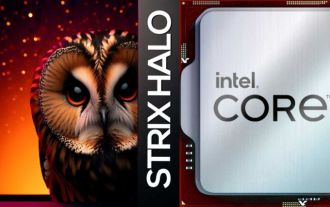 AMD 'Strix Halo” FP11 package size exposed: equivalent to Intel LGA1700, 60% larger than Phoenix
Jul 18, 2024 am 02:04 AM
AMD 'Strix Halo” FP11 package size exposed: equivalent to Intel LGA1700, 60% larger than Phoenix
Jul 18, 2024 am 02:04 AM
This website reported on July 9 that the AMD Zen5 architecture "Strix" series processors will have two packaging solutions. The smaller StrixPoint will use the FP8 package, while the StrixHalo will use the FP11 package. Source: videocardz source @Olrak29_ The latest revelation is that StrixHalo’s FP11 package size is 37.5mm*45mm (1687 square millimeters), which is the same as the LGA-1700 package size of Intel’s AlderLake and RaptorLake CPUs. AMD’s latest Phoenix APU uses an FP8 packaging solution with a size of 25*40mm, which means that StrixHalo’s F
 How to implement nested exception handling in C++?
Jun 05, 2024 pm 09:15 PM
How to implement nested exception handling in C++?
Jun 05, 2024 pm 09:15 PM
Nested exception handling is implemented in C++ through nested try-catch blocks, allowing new exceptions to be raised within the exception handler. The nested try-catch steps are as follows: 1. The outer try-catch block handles all exceptions, including those thrown by the inner exception handler. 2. The inner try-catch block handles specific types of exceptions, and if an out-of-scope exception occurs, control is given to the external exception handler.
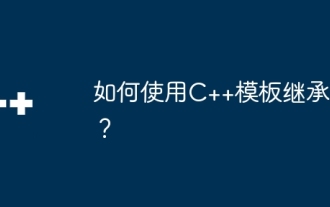 How to use C++ template inheritance?
Jun 06, 2024 am 10:33 AM
How to use C++ template inheritance?
Jun 06, 2024 am 10:33 AM
C++ template inheritance allows template-derived classes to reuse the code and functionality of the base class template, which is suitable for creating classes with the same core logic but different specific behaviors. The template inheritance syntax is: templateclassDerived:publicBase{}. Example: templateclassBase{};templateclassDerived:publicBase{};. Practical case: Created the derived class Derived, inherited the counting function of the base class Base, and added the printCount method to print the current count.
 Foxconn builds AI one-stop service, and invested Sharp to enter advanced semiconductor packaging: put into production in 2026, designed to produce 20,000 wafers per month
Jul 18, 2024 pm 02:17 PM
Foxconn builds AI one-stop service, and invested Sharp to enter advanced semiconductor packaging: put into production in 2026, designed to produce 20,000 wafers per month
Jul 18, 2024 pm 02:17 PM
According to news from this site on July 11, the Economic Daily reported today (July 11) that Foxconn Group has entered the advanced packaging field, focusing on the current mainstream panel-level fan-out packaging (FOPLP) semiconductor solution. 1. Following its subsidiary Innolux, Sharp, invested by Foxconn Group, also announced its entry into Japan's panel-level fan-out packaging field and is expected to be put into production in 2026. Foxconn Group itself has sufficient influence in the AI field, and by making up for its shortcomings in advanced packaging, it can provide "one-stop" services to facilitate the acceptance of more AI product orders in the future. According to public information consulted on this site, Foxconn Group currently holds 10.5% of Sharp's shares. The group stated that it will not increase or reduce its holdings at this stage and will maintain its holdings.
 What is the role of char in C strings
Apr 03, 2025 pm 03:15 PM
What is the role of char in C strings
Apr 03, 2025 pm 03:15 PM
In C, the char type is used in strings: 1. Store a single character; 2. Use an array to represent a string and end with a null terminator; 3. Operate through a string operation function; 4. Read or output a string from the keyboard.
 Why does an error occur when installing an extension using PECL in a Docker environment? How to solve it?
Apr 01, 2025 pm 03:06 PM
Why does an error occur when installing an extension using PECL in a Docker environment? How to solve it?
Apr 01, 2025 pm 03:06 PM
Causes and solutions for errors when using PECL to install extensions in Docker environment When using Docker environment, we often encounter some headaches...
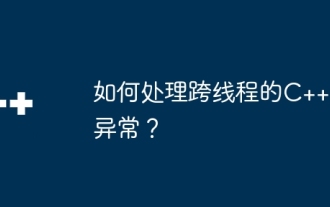 How to handle cross-thread C++ exceptions?
Jun 06, 2024 am 10:44 AM
How to handle cross-thread C++ exceptions?
Jun 06, 2024 am 10:44 AM
In multi-threaded C++, exception handling is implemented through the std::promise and std::future mechanisms: use the promise object to record the exception in the thread that throws the exception. Use a future object to check for exceptions in the thread that receives the exception. Practical cases show how to use promises and futures to catch and handle exceptions in different threads.



