Java Maven Build Tool: A Guide to Integrating with Docker
Guide to Integrating Maven with Docker By using maven-docker-plugin, you can integrate Maven with Docker: Create a Dockerfile that defines the application image. Add the maven-docker-plugin configuration file to configure the build and deployment process. Use the command mvn clean package docker:build to build and containerize the application. Use the command docker run -it --rm my-app to start the container and access the application.
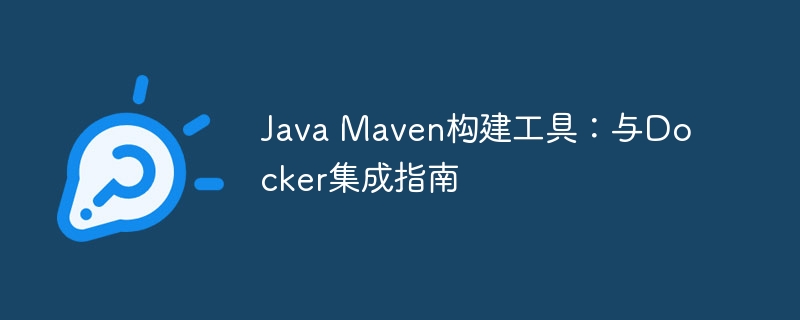
Java Maven Build Tool: Guide to Integrating with Docker
Introduction
Maven is a popular Java build tool Tools for managing your project's dependencies, build process, and deployment. Docker is a container platform for packaging and running applications. This article will guide you to integrate Maven with Docker to easily build and deploy Java applications.
Prerequisites
- Install Java JDK
- Install Maven
- Install Docker
Set up the Maven Docker plug-in
To integrate Maven with Docker, you need to use maven-docker-plugin. Add the following dependencies in the project pom.xml file:
<dependency> <groupId>org.apache.maven.plugins</groupId> <artifactId>maven-docker-plugin</artifactId> <version>0.28.0</version> </dependency>
Create Dockerfile
Create a Dockerfile for defining your application image. The following is a sample Dockerfile that creates a Java application image based on OpenJDK 17:
FROM openjdk:17 COPY target/*.jar app.jar ENTRYPOINT ["java", "-jar", "app.jar"]
Create a Maven configuration file
In your pom.xml file, add maven-docker-plugin configuration file, used to configure the build and deployment process:
<plugin>
<groupId>org.apache.maven.plugins</groupId>
<artifactId>maven-docker-plugin</artifactId>
<configuration>
<image>my-app</image>
<dockerDirectory>target/docker</dockerDirectory>
<buildArgs>
<JAR_FILE>target/*.jar</JAR_FILE>
</buildArgs>
</configuration>
</plugin>Practical case
Suppose you have a file named sample-java- Java application for app. Run the Maven build and containerization process using the following command:
mvn clean package docker:build
This command will build your Java application, create a Docker image and store it in the target/docker directory.
To start the container, run the following command:
docker run -it --rm my-app
This will start an interactive container where you can access the application.
Advanced configuration
- Port mapping: Port mapping can be specified in the maven-docker-plugin configuration to expose application ports .
-
Environment variables: Environment variables can be injected through
envconfiguration. -
Volumes: The host directory can be made available in the container through
volumesconfiguration.
Conclusion
By integrating Maven with Docker, you can easily build, deploy and manage Java applications. This article provides a detailed guide covering all steps from setup to practical examples.
The above is the detailed content of Java Maven Build Tool: A Guide to Integrating with Docker. For more information, please follow other related articles on the PHP Chinese website!

Hot AI Tools

Undresser.AI Undress
AI-powered app for creating realistic nude photos

AI Clothes Remover
Online AI tool for removing clothes from photos.

Undress AI Tool
Undress images for free

Clothoff.io
AI clothes remover

AI Hentai Generator
Generate AI Hentai for free.

Hot Article

Hot Tools

Notepad++7.3.1
Easy-to-use and free code editor

SublimeText3 Chinese version
Chinese version, very easy to use

Zend Studio 13.0.1
Powerful PHP integrated development environment

Dreamweaver CS6
Visual web development tools

SublimeText3 Mac version
God-level code editing software (SublimeText3)

Hot Topics
 Pi Node Teaching: What is a Pi Node? How to install and set up Pi Node?
Mar 05, 2025 pm 05:57 PM
Pi Node Teaching: What is a Pi Node? How to install and set up Pi Node?
Mar 05, 2025 pm 05:57 PM
Detailed explanation and installation guide for PiNetwork nodes This article will introduce the PiNetwork ecosystem in detail - Pi nodes, a key role in the PiNetwork ecosystem, and provide complete steps for installation and configuration. After the launch of the PiNetwork blockchain test network, Pi nodes have become an important part of many pioneers actively participating in the testing, preparing for the upcoming main network release. If you don’t know PiNetwork yet, please refer to what is Picoin? What is the price for listing? Pi usage, mining and security analysis. What is PiNetwork? The PiNetwork project started in 2019 and owns its exclusive cryptocurrency Pi Coin. The project aims to create a one that everyone can participate
 How to install deepseek
Feb 19, 2025 pm 05:48 PM
How to install deepseek
Feb 19, 2025 pm 05:48 PM
There are many ways to install DeepSeek, including: compile from source (for experienced developers) using precompiled packages (for Windows users) using Docker containers (for most convenient, no need to worry about compatibility) No matter which method you choose, Please read the official documents carefully and prepare them fully to avoid unnecessary trouble.
 Java Spring Interview Questions
Aug 30, 2024 pm 04:29 PM
Java Spring Interview Questions
Aug 30, 2024 pm 04:29 PM
In this article, we have kept the most asked Java Spring Interview Questions with their detailed answers. So that you can crack the interview.
 Break or return from Java 8 stream forEach?
Feb 07, 2025 pm 12:09 PM
Break or return from Java 8 stream forEach?
Feb 07, 2025 pm 12:09 PM
Java 8 introduces the Stream API, providing a powerful and expressive way to process data collections. However, a common question when using Stream is: How to break or return from a forEach operation? Traditional loops allow for early interruption or return, but Stream's forEach method does not directly support this method. This article will explain the reasons and explore alternative methods for implementing premature termination in Stream processing systems. Further reading: Java Stream API improvements Understand Stream forEach The forEach method is a terminal operation that performs one operation on each element in the Stream. Its design intention is
 Java Made Simple: A Beginner's Guide to Programming Power
Oct 11, 2024 pm 06:30 PM
Java Made Simple: A Beginner's Guide to Programming Power
Oct 11, 2024 pm 06:30 PM
Java Made Simple: A Beginner's Guide to Programming Power Introduction Java is a powerful programming language used in everything from mobile applications to enterprise-level systems. For beginners, Java's syntax is simple and easy to understand, making it an ideal choice for learning programming. Basic Syntax Java uses a class-based object-oriented programming paradigm. Classes are templates that organize related data and behavior together. Here is a simple Java class example: publicclassPerson{privateStringname;privateintage;
 Create the Future: Java Programming for Absolute Beginners
Oct 13, 2024 pm 01:32 PM
Create the Future: Java Programming for Absolute Beginners
Oct 13, 2024 pm 01:32 PM
Java is a popular programming language that can be learned by both beginners and experienced developers. This tutorial starts with basic concepts and progresses through advanced topics. After installing the Java Development Kit, you can practice programming by creating a simple "Hello, World!" program. After you understand the code, use the command prompt to compile and run the program, and "Hello, World!" will be output on the console. Learning Java starts your programming journey, and as your mastery deepens, you can create more complex applications.
 Java Program to Find the Volume of Capsule
Feb 07, 2025 am 11:37 AM
Java Program to Find the Volume of Capsule
Feb 07, 2025 am 11:37 AM
Capsules are three-dimensional geometric figures, composed of a cylinder and a hemisphere at both ends. The volume of the capsule can be calculated by adding the volume of the cylinder and the volume of the hemisphere at both ends. This tutorial will discuss how to calculate the volume of a given capsule in Java using different methods. Capsule volume formula The formula for capsule volume is as follows: Capsule volume = Cylindrical volume Volume Two hemisphere volume in, r: The radius of the hemisphere. h: The height of the cylinder (excluding the hemisphere). Example 1 enter Radius = 5 units Height = 10 units Output Volume = 1570.8 cubic units explain Calculate volume using formula: Volume = π × r2 × h (4
 How to Configure Consul KV Using Docker
Jan 10, 2025 pm 04:31 PM
How to Configure Consul KV Using Docker
Jan 10, 2025 pm 04:31 PM
Consul by HashiCorp is a versatile tool that serves multiple functions in a modern DevOps environment. It’s widely used for service discovery, health checks, load balancing, and, notably, as a distributed key-value (KV) store. The KV store in Consul is perfect for storing dynamic configuration data, feature flags, secrets, and metadata in a highly available, consistent manner across your infrastructure such that it can be dynamically accessed by services in a distributed system. Using Docker to configure Consul’s KV store allows for quick setup and isolated environments, making it ideal for testing and development.






