
To set CSS styles, create a .css file and add selectors (such as body {}) and specify style properties (such as font size). The CSS file is then linked to the HTML page, using class or id attributes to apply specific styles. Be careful to adhere to the cascading principle and keep your CSS files organized and readable.
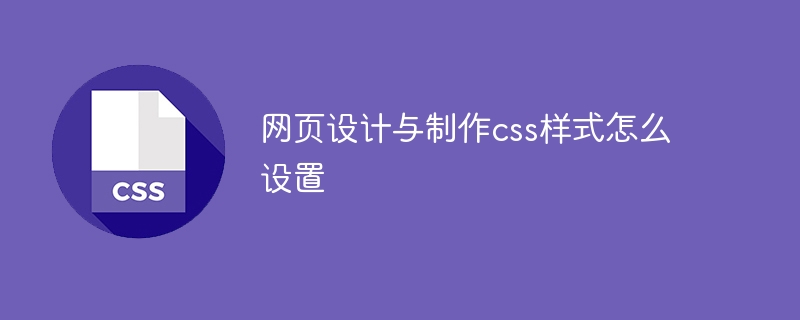
How to set CSS style
CSS stands for Cascading Style Sheets, which is used to control the style of web pages. Appearance and layout. The following are the steps to set CSS styles:
1. Create a CSS file
Create a new text file and name it with the extension ".css", for example "style.css ".
2. Add selector and style attributes
The selector is used to specify the HTML element to which the style is to be applied, for example:
body {
font-family: Arial, sans-serif;
font-size: 16px;
}The above example will An Arial or sans-serif font is applied to the "body" element, and the font size is set to 16 pixels.
3. Set style attributes
Style attributes are used to specify the appearance and behavior of elements, for example:
4. Link CSS files
In the HTML page, use the <link> element to link the CSS file:
<head> <link rel="stylesheet" href="style.css"> </head>
5. Apply styles
CSS styles can be applied to individual elements or to the entire document. Specific styles can be applied by using the class or id attribute, for example:
<p class="important">这是一个重要的段落。</p>
.important {
font-weight: bold;
color: red;
}Note:
The above is the detailed content of How to set css style in web design and production. For more information, please follow other related articles on the PHP Chinese website!