 Backend Development
Backend Development
 C++
C++
 What are the applications of C++ functions in GUI accessibility and internationalization?
What are the applications of C++ functions in GUI accessibility and internationalization?
What are the applications of C++ functions in GUI accessibility and internationalization?
C function provides functions for setting accessible attributes in GUI accessibility, such as setAttribute() and setRole(), to improve the access experience of users with different abilities. In terms of internationalization, the QLocale functions provide languageToString() and countryToString() to obtain language and country codes to dynamically set GUI text based on the system language or user preference.
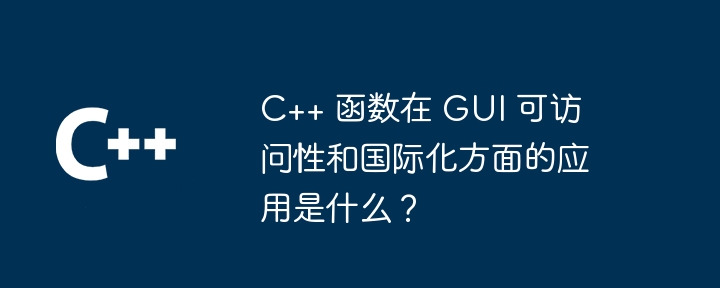
Application of C functions in GUI accessibility and internationalization
1. GUI accessibility
1. Commonly used functions
void QAccessible::setAttribute(QAccessible::Attribute attribute, JAWSLib::Value value); void QAccessible::setRole(QAccessible::Role role);
2. Practical case: Create accessible buttons
// 创建按钮
QPushButton* button = new QPushButton("Click Me");
// 设置可访问性属性
button->setAccessibleName("My Accessible Button");
button->setAccessibleDescription("This button opens a new window.");
button->setAccessibleRole(QAccessible::PushButton);
// 添加单击处理程序
QObject::connect(button, &QPushButton::clicked, [=]() {
// ...执行操作
});2. Internationalization
1. Commonly used functions
QString QLocale::languageToString(QLocale::Language language); QString QLocale::countryToString(QLocale::Country country);
2. Practical case: setting GUI text according to the system language
// 获取当前系统语言
QLocale locale = QLocale::system();
// 设置 GUI 文本
QLabel* label = new QLabel;
label->setText(tr("Welcome to the application!"));
// "tr" 函数将文本标记为可翻译,翻译器可以找到并翻译该文本。The above is the detailed content of What are the applications of C++ functions in GUI accessibility and internationalization?. For more information, please follow other related articles on the PHP Chinese website!

Hot AI Tools

Undresser.AI Undress
AI-powered app for creating realistic nude photos

AI Clothes Remover
Online AI tool for removing clothes from photos.

Undress AI Tool
Undress images for free

Clothoff.io
AI clothes remover

Video Face Swap
Swap faces in any video effortlessly with our completely free AI face swap tool!

Hot Article

Hot Tools

Notepad++7.3.1
Easy-to-use and free code editor

SublimeText3 Chinese version
Chinese version, very easy to use

Zend Studio 13.0.1
Powerful PHP integrated development environment

Dreamweaver CS6
Visual web development tools

SublimeText3 Mac version
God-level code editing software (SublimeText3)

Hot Topics
 1392
1392
 52
52
 The Performance Race: Golang vs. C
Apr 16, 2025 am 12:07 AM
The Performance Race: Golang vs. C
Apr 16, 2025 am 12:07 AM
Golang and C each have their own advantages in performance competitions: 1) Golang is suitable for high concurrency and rapid development, and 2) C provides higher performance and fine-grained control. The selection should be based on project requirements and team technology stack.
 How to run programs in terminal vscode
Apr 15, 2025 pm 06:42 PM
How to run programs in terminal vscode
Apr 15, 2025 pm 06:42 PM
In VS Code, you can run the program in the terminal through the following steps: Prepare the code and open the integrated terminal to ensure that the code directory is consistent with the terminal working directory. Select the run command according to the programming language (such as Python's python your_file_name.py) to check whether it runs successfully and resolve errors. Use the debugger to improve debugging efficiency.
 Do you use c in visual studio code
Apr 15, 2025 pm 08:03 PM
Do you use c in visual studio code
Apr 15, 2025 pm 08:03 PM
Writing C in VS Code is not only feasible, but also efficient and elegant. The key is to install the excellent C/C extension, which provides functions such as code completion, syntax highlighting, and debugging. VS Code's debugging capabilities help you quickly locate bugs, while printf output is an old-fashioned but effective debugging method. In addition, when dynamic memory allocation, the return value should be checked and memory freed to prevent memory leaks, and debugging these issues is convenient in VS Code. Although VS Code cannot directly help with performance optimization, it provides a good development environment for easy analysis of code performance. Good programming habits, readability and maintainability are also crucial. Anyway, VS Code is
 How to solve nginx403 error
Apr 14, 2025 pm 12:54 PM
How to solve nginx403 error
Apr 14, 2025 pm 12:54 PM
The server does not have permission to access the requested resource, resulting in a nginx 403 error. Solutions include: Check file permissions. Check the .htaccess configuration. Check nginx configuration. Configure SELinux permissions. Check the firewall rules. Troubleshoot other causes such as browser problems, server failures, or other possible errors.
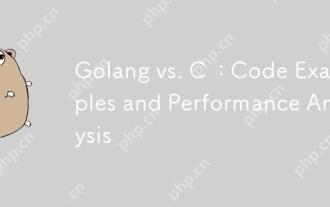 Golang vs. C : Code Examples and Performance Analysis
Apr 15, 2025 am 12:03 AM
Golang vs. C : Code Examples and Performance Analysis
Apr 15, 2025 am 12:03 AM
Golang is suitable for rapid development and concurrent programming, while C is more suitable for projects that require extreme performance and underlying control. 1) Golang's concurrency model simplifies concurrency programming through goroutine and channel. 2) C's template programming provides generic code and performance optimization. 3) Golang's garbage collection is convenient but may affect performance. C's memory management is complex but the control is fine.
 What is vscode What is vscode for?
Apr 15, 2025 pm 06:45 PM
What is vscode What is vscode for?
Apr 15, 2025 pm 06:45 PM
VS Code is the full name Visual Studio Code, which is a free and open source cross-platform code editor and development environment developed by Microsoft. It supports a wide range of programming languages and provides syntax highlighting, code automatic completion, code snippets and smart prompts to improve development efficiency. Through a rich extension ecosystem, users can add extensions to specific needs and languages, such as debuggers, code formatting tools, and Git integrations. VS Code also includes an intuitive debugger that helps quickly find and resolve bugs in your code.
 How to configure domain name for nginx
Apr 14, 2025 am 11:30 AM
How to configure domain name for nginx
Apr 14, 2025 am 11:30 AM
To configure a domain name in Nginx, follow these steps: Add a Server block and specify the domain name. Set the root directory of the website file. Set the index file in the root directory. Set the way to handle error codes. Configure server access and error logs. Reload or restart the Nginx service.
 How to check the running status of nginx
Apr 14, 2025 am 11:48 AM
How to check the running status of nginx
Apr 14, 2025 am 11:48 AM
The methods to view the running status of Nginx are: use the ps command to view the process status; view the Nginx configuration file /etc/nginx/nginx.conf; use the Nginx status module to enable the status endpoint; use monitoring tools such as Prometheus, Zabbix, or Nagios.



